Getting an Invalid Certificate Warning on Mac? Here’s the Fix
Over the weekend, some customers using Macs may have started seeing expired or invalid certificate warnings when trying to use Sprout Social. This is a problem caused by an expired intermediate certificate issued by DigiCert, the company that Sprout Social and many other websites use to get SSL certificates.
This is not an issue with Sprout Social.
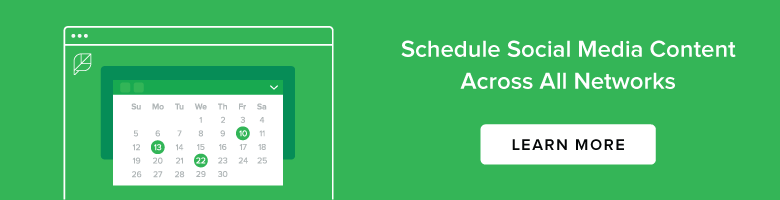
We take extra steps to ensure that our SSL certificates do not expire to provide all customers with a secure user experience. Unfortunately, some Macs kept this expired certificate and stored it in their Keychain Access app. For now, the fix requires manually removing the expired certificate from your machine.
- Click the magnifying glass in the upper-right hand corner of your screen and type “Keychain Access” and hit Return.
- Click “View” in the menu bar at the top of your screen and select “Show Expired Certificates.”
- Use the search bar in the upper-right of the Keychain Access window and look for “digicert high.”
- Find the entry named “DigiCert High Assurance EV Root CA” that expired on July 26, 2014.
- Right click that entry and select “Delete ‘DigiCert High Assurance EV Root CA’.”
- Quit the Keychain Access app, restart your browser, and you should be set!

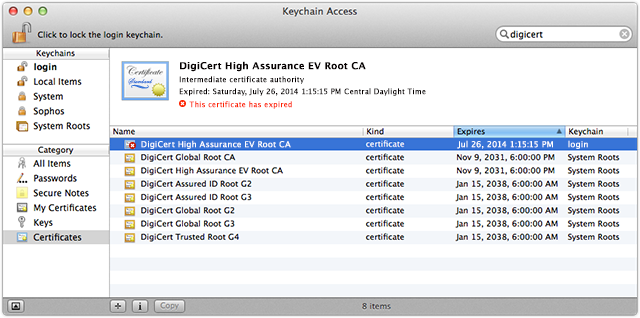

Share