How to use Instagram for business: a complete guide
Written by Jacqueline Zote
Published on November 2, 2023
Reading time 10 minutes

Some of the most successful brands today use Instagram for business. They have a solid Instagram marketing strategy to reach new audiences and engage with existing customers. They create engaging content regularly, run ad campaigns and sometimes partner with influencers.
As a result of these efforts, these manage to get more out of Instagram and build a strong presence on the platform. This makes a significant difference since people use it to research brands and plan their purchases. According to the latest Instagram stats, 70% of shoppers on the platform look to Instagram for their next purchase.
If this is enough reason to step up your marketing game on the platform, we’re here to help. In this guide, we walk you through the detailed process of using Instagram for business. We cover everything from creating an Instagram Business Account to boosting your sales.
To kick things off, let’s look into the process of creating an Instagram Business profile and the benefits of doing so.
- Benefits of Creating an Instagram Business account
- How to set up an Instagram Business account
- How to use Instagram for business: 3 steps
- Start using Instagram for business
- Instagram for business frequently asked questions
Benefits of creating an Instagram Business Account
An Instagram Business Account offers a bunch of features and tools not available to individual users. As a result, it helps you unlock the true potential of using Instagram for your business.
Credibility boost
If you look at the two Instagram profiles below, you’ll notice a few key differences.

The Business profile has additional buttons to send an email or view its shop. Plus, there’s industry information visible under the business name.
These additional details give your Instagram Business profile a more professional look and offer even more ways for your audience to engage with you. This builds more trust with Instagram users and instantly adds credibility to your profile.
Access to analytics
The ability to access powerful Instagram analytics is one of the biggest perks of switching to an Instagram Business Account.
Instagram provides Business Accounts with a comprehensive look into their profile performance. Your account Insights help you keep track of your reach, social media engagement and follower data. It shows you a detailed breakdown of your audience demographics and follower growth over time.
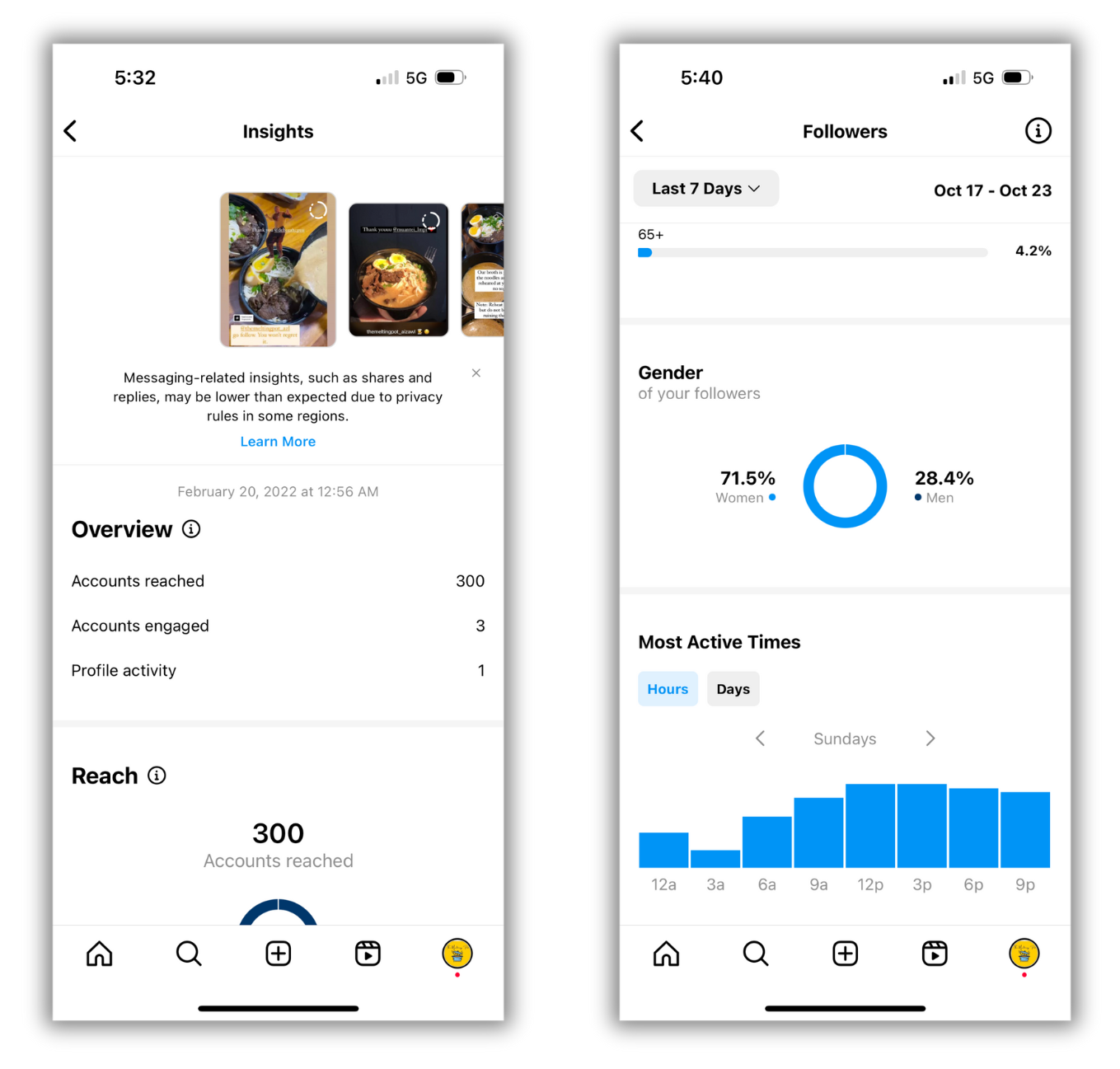
Instagram Insights even provide you with post-specific performance data. This is perfect for understanding how people are responding to your content and what resonates with them.
Use of Instagram ad options
If you plan on leveraging Instagram advertising, a Business Account is a must.
The Meta Ads Manager is where you create and run ads for Facebook, Instagram and Messenger. You need to connect it to your Instagram Business Account to take full advantage of the tools and features for Instagram ads.
This will unlock the option to run ads in a variety of formats and create highly targeted campaigns. Make use of dynamic creative to improve your ad performance. Not to mention, you’ll have access to real-time insights and A/B testing tools to fine-tune different aspects of your Instagram ad campaign.

Access to Business Account features
Business Account users on Instagram have access to several features to better connect with their audience. Besides the contact button mentioned above, there are additional action buttons to include in your profile. You can choose to include a button for customers to book an appointment, make a reservation or order food, depending on your business or industry.
These action buttons are even available to add as stickers in your Instagram Stories.

Additionally, you can access your analytics insights when you switch to a Business Account. This includes comprehensive insights into your account and content performance.
You even sell directly on the platform. Instagram lets you set up shop right within the app when you create a Business profile. This allows customers to buy your products without having to switch to a different app or website.
How to set up an Instagram Business Account
Currently, there’s no option to directly set up a Business Account. You have to first create a personal account and then switch to a Business profile from there. Check out the steps below to learn how to create an Instagram Business profile.
- Go to your profile and tap on the “Edit profile” button below your profile picture.
- Tap on the option to “Switch to professional account.”

- Tap on “Continue” and select the category that best describes your business.
- Choose whether to display the category on your profile and then hit “Done.”

- On the next page, select “Business” instead of a “Creator” account and tap on “Next.”
- Review your contact info. Make sure you include your official business email and contact info. If you have a physical location, including an address is a great way to add credibility to your profile. For businesses that want to enable a “Call” button, it’s essential to include a phone number.

- Tap on “Next” and that’s it. You’ve now created an Instagram Business Account to promote your business.
Optimize your Instagram business profile
Creating an account is only the first step. If you’re serious about using Instagram for business, your profile should represent that. Make sure to optimize your profile using the following fields.
- Profile photo:It’s best to use your company logo as your profile photo so people can easily identify your brand.
- Name:Make this your business name, identical to your brand’s other social profiles.
- Username:This should also be your business name. Note that your username cannot have any spaces.
- Pronouns:Every profile has this option, but you’ll only want to use it if you’re the face of your business.
- Links:This is a space for up to five clickable URLs. Most businesses either use their website or links to their latest promotional pages. You can also use a link in bio tool to link more than five pages.
- Bio: Your Instagram bio is where you will capture the attention of other users. You can either describe what your business does, hype up your website or slap your brand’s slogan here (or all of the above, actually).
- Page:Connect your Instagram business profile to your Facebook business page.
- Category:Select the category that best describes your brand’s industry or product/service offerings.
- Contact options:Link all of the best ways for customers to contact you, like email, phone or physical address.
- Action buttons:Add a call-to-action button right onto your Instagram profile, like “Order food,” “Book now” or “Reserve.”
- Instagram Story Highlights:Create Story Highlights for people to easily find relevant info. Categorize your Highlights based on the types of Stories your brand typically creates.
Here’s an example of a well-optimized Instagram business profile by Fabletics Men. It includes a short bio describing what the business is about and a link to the brand’s Instagram storefront.
People can easily get in touch with the brand either through message or call. Plus, the brand has neatly categorized Highlights that visually align with the rest of the profile.

How to use Instagram for business: 3 steps
Instagram is a visual social media platform with a heavy emphasis on photo and video content. This can seem tough for brands without a visual product. But even B2B businesses and service-based brands can benefit from this network.
As long as you follow our guide, you should be able to grow an audience and engage your followers in no time.
1. Create a strong Instagram marketing strategy
Each marketing channel you have a presence on needs to have its own specific strategy—and your Instagram is no different. Because Instagram is such a visual platform, a lot of your strategy needs to revolve around finding or creating the visuals that you share.
However, there are a few more aspects to remember as well.
Define your target audience
To successfully market your brand on Instagram, you need to create content that’s relevant to your target audience. But first, you need to define your Instagram target audience.
Look at your existing customer persona, then conduct research on Instagram to find profiles that align with that persona. Follow them and analyze the content they share. Check out which brands they’re following and analyze the content they share as well.
Then, use those analyses to help guide your own Instagram content strategy. Pay attention to which of your posts, Stories or Reels get the most attention so you can start creating more similar content.
Set goals and KPIs
What are you hoping to get out of your presence on Instagram? The most likely objectives may look something like:
- Sales
- Website traffic
- Engagement
- Followers
- User-generated content
- Influencer partnerships
You’ll then need to adjust your strategy to focus on the goal you choose.
For example, if your goal is to increase your social media sales, you’ll want to set up an Instagram shop and tag your products in each of your posts. If your goal is website traffic, make sure to create a link in bio page with multiple links to your website. You’ll also need to use the link sticker to share your latest blog posts and landing pages via Stories.
Lay out your goals and KPIs, then create a strategy that satisfies them.
Track your performance and metrics
With your Instagram Business Account, you get access to built-in insights, data and analytics. Take advantage of this so you can see how your strategy is performing. Take a look at your top posts, how much engagement each of your posts gets, insights on your followers and more.
You can also take advantage of Sprout Social’s social media analytics dashboard for more in-depth insights. Sprout gives you an overview of your account performance and helps you visualize your audience growth over time. You can even get a detailed breakdown of your audience demographics and post-specific performance.
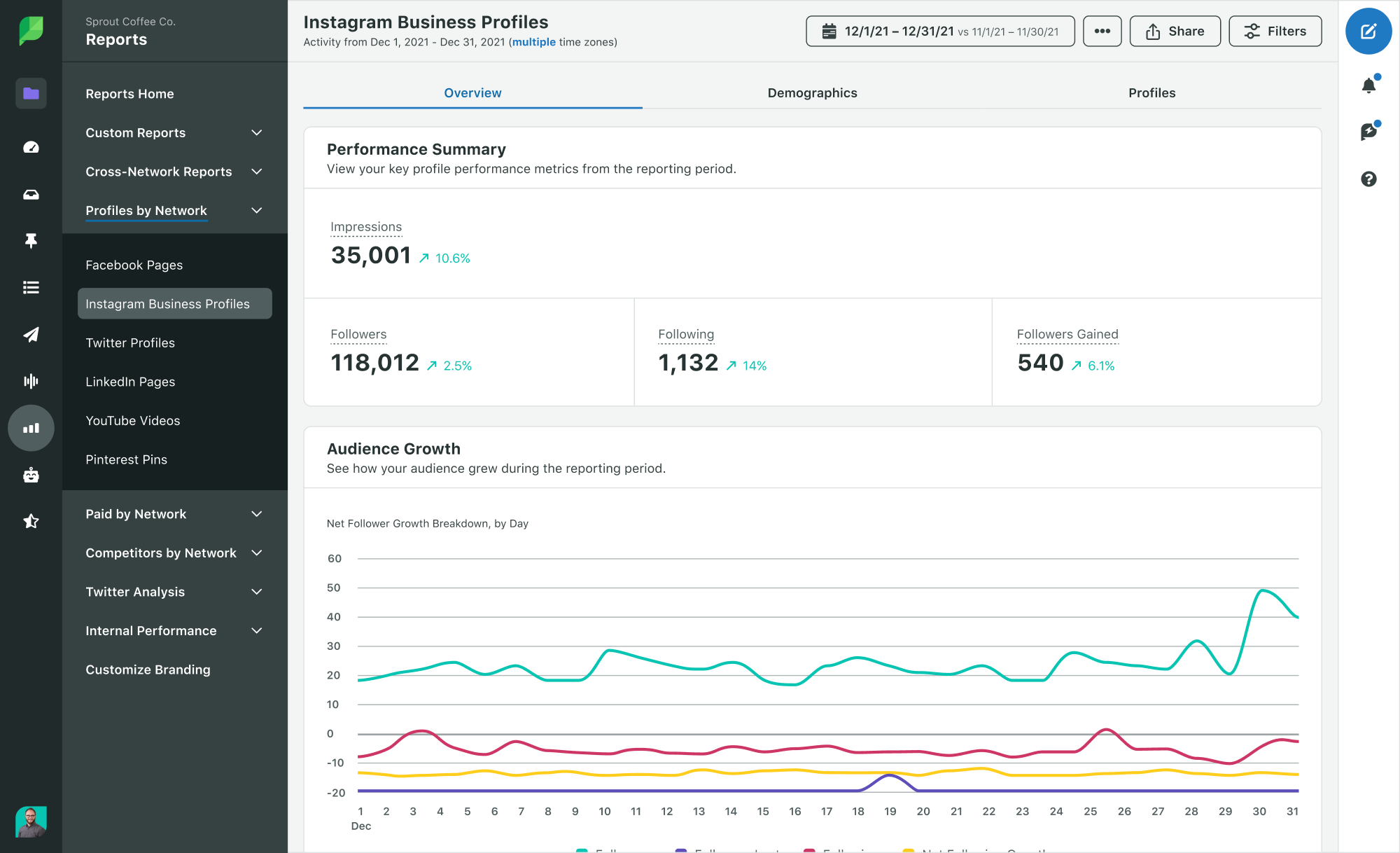
Create a content calendar and publishing schedule
The last part of your Instagram strategy is to determine the types of content you’ll create. Based on this, you can build a social media content calendar and start scheduling your posts.
For ecommerce brands, this is most likely going to consist of product photos. But you can also throw in the occasional tips and how-to guides as well as customer photos. It’s important to diversify your content types to keep things interesting for your audience.
For example, Nordstrom doesn’t just post product photos. It also posts the occasional style tips and gift guides to diversify things.

2. Post high-quality Instagram content and follow best practices
We briefly touched on content. But let’s dig a little deeper because Instagram provides a lot of opportunities for sharing new content with your audience. You’ll also want to be well-versed with Instagram’s best practices to see the best results.
Test using new Instagram features
It should come as no surprise that Instagram is constantly releasing new features. And to make the most of the platform, it’s a good idea to test all of them to see what resonates most with your followers.
For example, new Instagram features such as Remix and Sequence let you get creative with existing content from other users. See a viral Instagram Reel that’s getting tons of engagement? Consider adding your own twist with the Remix feature. Find an interesting video commentary related to your industry? Add a Sequence to share your own insights.
Find the right tools and apps to create or edit Instagram posts
There are so many Instagram tools to take advantage of that can help you create even more stunning content. Some are perfect for editing photos while others are more ideal for creating branded graphics.
A few Instagram post tools to consider are:
Test out a few different apps to find the ones that are easiest for your team to use.
Write engaging Instagram captions
There’s an art to writing a good Instagram caption that actually gets your audience to engage with your content, follow you and make a purchase. A few tried-and-true tips are:
- Keep it short and sweet. Just because it canbe 2,200 characters doesn’t mean it should.
- Ask a question or tell a story that will increase the likelihood that viewers will comment.
- Incorporate emoji or social media lingo.
- Use hashtags to help Instagram users find your content.
To get even more inspiration, here are 400+ Instagram caption ideas.
Explore the various Instagram post types
Instagram gives its users so many different ways to create and share content, so make sure you’re taking advantage of those. It can be boring for users to head over to your Instagram post and see just the same type of content again and again.
Instead, switch it up. Share Stories, photos, branded graphics, videos, carousel posts, Reels and more. Add each different type of content to your content calendar so you can plan around it and keep a solid variety.
Increase sales with shoppable posts
Ecommerce brands can get even more out of Instagram through shoppable posts. Set up your Instagram shop, tag products in your Instagram posts and make it easier than ever for customers to make a purchase.
Instagram Shopping allows followers to tap on a product in your post, view the listing and make a purchase, all without ever leaving the platform.
3. Grow your Instagram follower count
And finally, you need to start growing your Instagram followers. While follower count is a vanity metric, it still influences other aspects of your performance such as reach and engagement.
A few tactics for growing your Instagram followers include:
- Comment on Instagram posts of people who look like they’d be part of your target audience.
- Userelevant hashtags on your posts so that users searching for those hashtags can find your content. Don’t forget to make use of trending Instagram hashtags for greater visibility.
- Post consistently and share a wide variety of content types.
- Collaborate with influencers to expand your reach to their audiences.
- Cross-promote your Instagram account on your website and other social media feeds.
- Pay attention to the content that gets the most engagement and create more like it.
- Start creating brand awareness ads on Instagram.
Start using Instagram for business
If you haven’t gotten started as a business on Instagram, don’t panic.
With an active, ever-growing user base, Instagram has proven itself as a staple of social marketing rather than a flash in the pan. For brands with a visual story to tell and a desire to grow a base of dedicated followers and customers, there’s still a place waiting for you on the platform.
Still looking for ways to step up your Instagram game? Use our Instagram for Brands guide and learn how to create a creative and engaging strategy.
Instagram for business FAQs
Is Instagram free for business?
Yes, creating a business profile on Instagram is absolutely free. The only thing you’ll ever have to pay for is if you choose to run ads on the platform.
Is Instagram worth it for small businesses?
Absolutely! If small businesses take advantage of all the features available to them, they can really make a splash on the platform.
Which account is best for business on Instagram?
It’s best for businesses to create a Professional > Business account over a personal or creator account. This gives them the best features for brands, allowing them to build a following and make sales.
- Categories
400+ Instagram captions and ideas to get you through every season in 2024
Published on April 17, 2024 Reading time 25 minutes - Categories
250+ Instagram Reel hashtags to boost engagement for your brand
Published on March 25, 2024 Reading time 5 minutes - Categories
9 Instagram trends to watch in 2024
Published on February 29, 2024 Reading time 12 minutes - Categories
Always up-to-date list of Instagram ad sizes & specs
Published on February 23, 2024 Reading time 5 minutes


Share