22 Instagram apps for producing must-see content

Table of Contents
Instagram’s heavily visual nature is obvious from the moment you open the app. You’ll instantly see a Reel or an image post from an account you follow. So success on the platform is all about creating visual content that stands out and gets people to pay attention.
Fortunately, that’s now as easy as a few simple taps with the right Instagram apps. There are plenty of Instagram marketing tools to help you create eye-popping content for your Feed.
Not exactly a master photographer or don’t consider yourself a creative type? No worries. We’ve rounded up some of the best apps for Instagram to help you get started.
What are the best Instagram apps?
The answer to that question will, of course, vary. It largely depends on numerous factors such as your needs as an Instagram content creator and what you’re looking to accomplish on the platform.
To simplify things, we’ve broken down our list of the 22 best Instagram apps (free and premium) by category. So review our tips to ensure that your visual content doesn’t go unnoticed.
Types of apps for Instagram
If you’re seeking information about a certain type of Instagram app, click the links below to jump to a category:
- Instagram engagement apps
- Instagram video apps
- Instagram photo apps
- Instagram Story apps
- AI and automation apps for Instagram
Instagram engagement apps
The more time and energy you spend on executing your Instagram marketing strategy, the more shortcuts you’ll need to save time. From finding your most engaging posts to speeding up your responses, you need a tool to manage their presence all from one platform.
1. Sprout Social
As a social media management tool, Sprout Social can do plenty to support your Instagram marketing.
The ability to queue up posts in advance is a game-changer for serial Instagram users. Instagram scheduling lets you plan out your content calendar without having to craft posts in real-time.

Sprout even aggregates your Instagram notifications in a unified Smart Inbox. So you never miss any shout-outs from your followers.
Also, Instagram analytics from Sprout clue you in on your top-performing posts. This allows you to keep creating the content your followers are hungry for, time and time again.

Manage your Instagram media with Sprout Social
Don’t let your efforts creating Insta-perfect images go to waste—use Sprout’s Asset Library to manage images, video and text assets.
Keep curated and approved campaign images on hand for any team member to access. And repurpose images across networks to get the most out of your content.
Start your free trial today and tag media into groups by type, campaign or more to track what has the biggest impact.
Instagram video apps
With short-form video having its moment, there’s no doubt you’ll want to create more Instagram Reels. But if you find the in-app tools to be too limited, unleash your creativity with Instagram video editing apps.
2. InShot
InShot is a user-friendly video editing app with powerful features to create stunning Instagram Reels. Add effects, stickers, text and other elements to enhance your videos. Create seamless transitions and adjust playback speed for the perfect cinematic effect. It even lets you remove backgrounds and shift the focus to the main subject.

Source: InShot
3. CapCut
CapCut is one of the most popular apps for video edits on Instagram. This TikTok-owned video editing app is perfect for multi-device editing. Besides basic video editing, it offers advanced tools for effects and transitions. It also comes with background removal and text-to-speech features to streamline your editing.

Source: CapCut
4. KineMaster
KineMaster offers thousands of video templates that you can easily customize to create Reels. Enhance your footage with the right color filters and adjustments. Adjust playback speed for a greater cinematic effect or remove background as needed. It also lets you composite your green screen video with footage from other videos.

Source: KineMaster
5. Quik by GoPro
Quik makes it easy to edit your high-definition videos on your phone or tablet without ruining the quality on another editing app. While this Instagram video editing app is ideal for GoPro users, you can also use it to edit videos from other devices. With filters, trimming and cropping tools, it lets you adjust your videos with precision. You can even change video speed and auto-sync your edits to the music of your choice.

Source: GoPro
6. Splice
Splice promises pro-level editing tools in a mobile app. It boasts an intuitive user experience, making it suitable even for beginners. Adjust video speed, change colors and “splice” a different background in just a few taps. It even comes with automatic subtitles and an expansive music library for editing perfection.

Source: Splice
7. VN Video Editor
VN Video Editor offers professional editing tools to create high-quality videos. It allows easy material selection and reordering to precisely arrange scenes and footage. Bring your cinematic vision to life with transitions, effects and rich filters. For seasoned editors, freeze frame and keyframe animation features allow for pro-level editing.

Source: VN Video Editor
8. VSCO
Want to make your videos look more “aesthetic” in just a few taps? Then VSCO’s your answer. The app’s expansive library of pre-built presets makes it easy to get the look you want for your videos without a lengthy editing process. It also lets you trim your videos, splice them together or adjust playback speed exactly as you need.

Source: VSCO
9. Lapse It
Lapse It is another app to create Instagram posts with a focus on timelapse. It provides a variety of editing options to make your timelapse content gorgeous. From backward looping to adding visual effects, eye-popping video is only a few taps away.

Source: Lapse It
Instagram photo apps
Video may be huge on Instagram right now, but image posts are just as impactful. The latest Instagram stats show that photo posts from influencers see an average engagement of 1.17%. Meanwhile, carousel posts perform even better with an engagement rate of 1.7%.
With the right Instagram photo editing apps, you can take your image posts to the next level and get more likes.
10. Landscape by Sprout Social
Landscape is Sprout’s very own social media image resizing tool.
How does it work? Upload any photo that you’d like to share on Instagram, choose which post size you’d like to create, then guide the cropping and presto. This instantly aligns your posts with Instagram’s image size guide. No more weirdly cropped photos cutting out the most important elements.

11. BeFunky
BeFunky is a robust web-based photo editing tool, perfect for cleaning up pictures and designing graphics alike. The full suite of editing tools includes the ability to crop, resize, tilt, soften, sharpen and much more.

Source: BeFunky
12. PicMonkey
Sometimes an otherwise perfect photo needs a bit of touching up. PicMonkey is great for fixing selfies, allowing users to remove wrinkles and reduce shine. Meanwhile, a vast library of pre-made templates makes it easy to design stunning visuals to fill up your Feed.

Source: PicMonkey
13. Canva
If you’re looking to create social graphics from scratch, look no further. Canva boasts several templates for inspirational images, text-based photos, announcements and everything in between. With a Pro account, it even lets you create brand kits to easily reuse in your designs for consistent Instagram branding.

Source: Canva
14. Piktochart
Infographics get plenty of love on Twitter and Facebook, so why not Instagram? Piktochart offers attractive templates for those times when you want to hit your followers with a data-driven post.
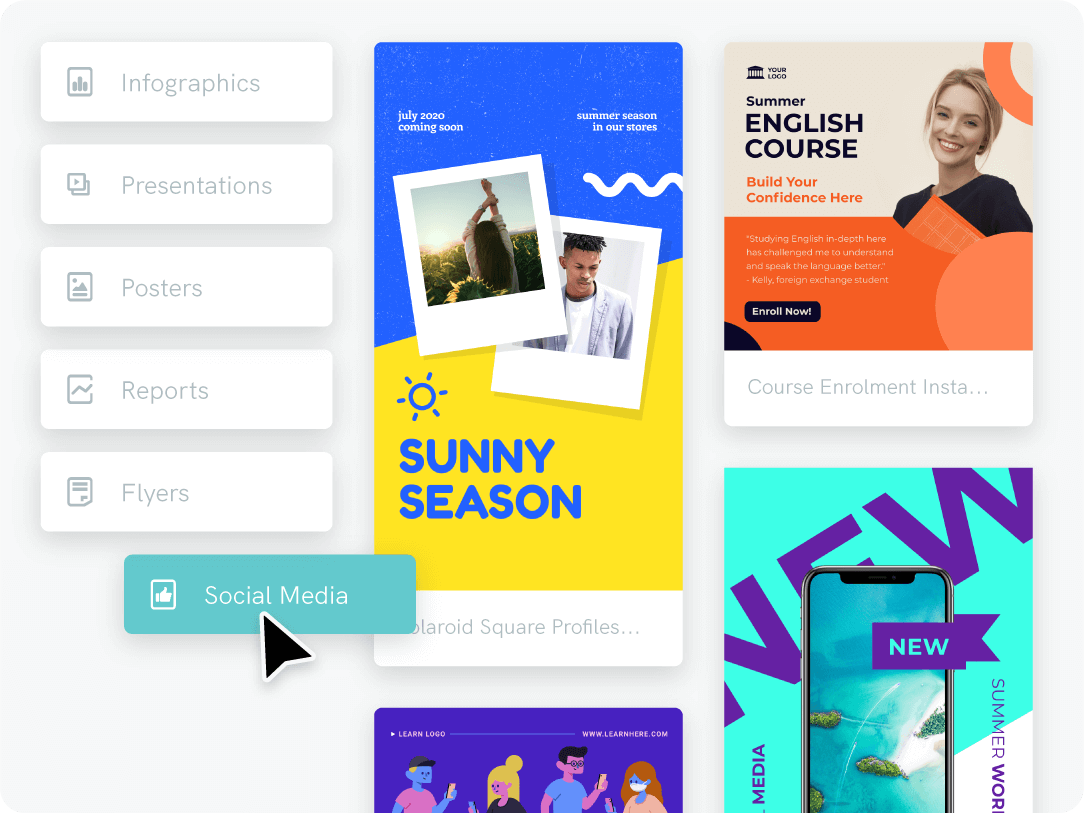
Source: Piktochart
15. Snapseed
As one of the best photo apps for Instagram, Snapseed comes with powerful tools to create stunning Instagram visuals. Get pro-level editing with healing tools, brushes and HDRscape. Tune your images and add filters and effects to tell impactful visual stories.

Source: Snapseed
Instagram Story apps
Instagram Stories give you the space to share real-time updates and time-sensitive offers. But if you’re looking to engage your audience, your Stories need to be just as visually impactful as your regular posts. The good news is you’ll find plenty of Instagram apps for business that let you create eye-catching Stories.
16. Hype-Type
Hype-Type‘s motion typography is enough to make anyone scrolling stop and stare. With the ability to emphasize and animate multiple phrases in a photo, this app is awesome for visually striking Stories.

Source: Hype-Type
17. Storyluxe
Storyluxe lets you tap into 700+ photo and video templates to easily create Instagram Stories. Customize them with backdrop textures and colors to align with your brand aesthetics. Add custom text in your choice of designer font to share your message.

Source: Storyluxe
18. Mojo
Mojo offers hundreds of animated templates to bring your Stories to life. Swap out colors and add eye-catching effects to make it your own. Animate text and graphics to grab attention and drive more actions.

Source: Mojo
AI and automation apps for Instagram
Presets and effects make it easy to edit photos and videos for Instagram. But if you’re looking to scale your content efforts even further, you need to do much more than that. That’s where apps with AI and automation capabilities come in, saving you hours in creating scroll-stopping content.
19. Filmora
Filmora is one of the leading apps for video edits on Instagram, especially with its new AI-powered tools. The app comes with auto-enhancement, auto-reframe and AI object removal capabilities. It even lets you convert images or audio to video and easily turn them into Reels.
The Smart Short Clips feature extracts highlights from long-form videos and turns them into shorter clips. This makes it great for creating teaser videos to share on Instagram.

Source: Filmora
20. Descript
Descript is an AI video editor that streamlines content creation for Instagram. It lets you turn long-form videos or podcasts into short clips to share on your Reels and Stories. Its AI editing tools help you improve clarity, remove filler words and cut out unnecessary chatter. This makes it easy to create videos that always sound good.

Source: Descript
21. PicsArt
With powerful AI design tools, PicsArt is one of the best apps to create Instagram posts. Use these tools to extend your images, un-pixelate them or add a new background. You can even use the app to apply AI filters to your videos to get the perfect look.

Source: PicsArt
22. Vizard
Vizard positions itself as an app that lets you create social-ready videos using AI. Its AI editing capabilities include speaker cut and auto-reframe. It even lets you generate dynamic captions in 36 languages. AI B-rolls and animated emojis further let you create videos that grab attention.

Source: Vizard
Powering your Instagram strategy with Sprout’s AI tools
From engaging your audience to timing your posts, you need to be strategic with your Instagram marketing. Sprout’s AI and automation tools empower you to do just this in half the time.
Use automated routing and chatbots to manage customer messages. Let AI analyze sentiment, so you know which messages to prioritize. Then use AI-powered replies and summaries to speed up your responses.

Not sure if your captions are engaging enough? Use AI Assist to instantly enhance your captions—whether you want to shorten it or make it friendlier.
When you’re ready to publish, know the best times to post with Optimal Send Times suggestions. That way, your posts to go out at times when people are most likely to see them.
Do more with the right Instagram apps
Whether you simply want to enhance the look of your image or need a full-blown AI-generated video, there’s an app for it. Our comprehensive list covers all the bases. So all you have to do is try out these apps to create Instagram posts and see what works for you.
Want to test how Sprout’s AI tools can power your Instagram strategy? Sign up for a free 30-day trial to get started.

Share