The new Facebook features every marketer should know about
Written by Sarah Aboulhosn
Published on June 18, 2020
Reading time 6 minutes

Social media is constantly changing, and so is the way that users interact with it. As a marketer, it’s essential to keep up with the ever-changing ways that social platforms enable you to reach your audience.
On Facebook, new features roll out frequently, adding more functionality for users and creators on the platform. In the past year, it’s made numerous updates to features while keeping marketers in mind. These updates are making it easier than ever for marketers to use Facebook to run successful campaigns, engage with the audience, and analyze the outcomes of their efforts.
What’s New on Facebook
If you’re a regular user of the platform, then you may have noticed some aesthetic changes, as well as a few usability upgrades to the platform. There are also a few hidden Facebook features that can come in handy if you know where to look. Overall, these updates create a more streamlined user experience.
New layout and dark mode
Facebook rolled out a new layout as well as a dark mode for your Timeline. To enable dark mode, navigate to the Settings menu in your profile, and scroll down to ‘Dark Mode.” Turn it on, and it will change the contrast of your screen, turning your interface dark. You need to enable Facebook’s new layout on your profile to access Dark Mode. The rest of the new layout incorporates many of the features that the Facebook Mobile app has utilized for years, including changes to the general design of the interface, a separate tab for Groups and more sidebar customization options.
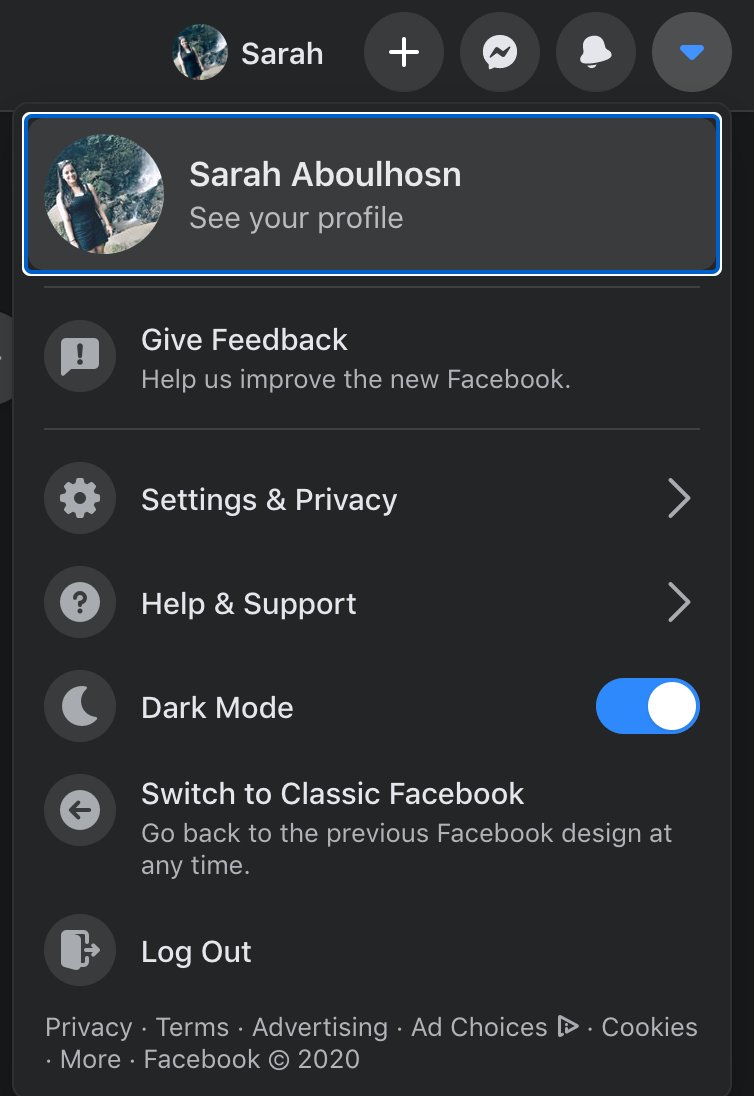
Facebook Messenger for desktop
Facebook also launched a separate messenger app for desktop. The desktop app has all of the same features and usability as the mobile app and simply allows the user to access Facebook messenger through an individual app on their desktop without accessing their Facebook timeline. You can find the desktop messenger app in your Windows or iOS app stores.
3-dimensional images
Static images are out, and 3D graphics and videos are in. Facebook now lets users publish immersive 3D photos that come to life. This feature works for any photos taken using the Portrait Mode feature on your phone’s camera. When creating a Facebook post, select “3D photo” from the upload menu and upload your portrait for a 3D surprise on your newsfeed. You can turn your device or use your fingers to get a 3D view of the image right in the Timeline.

Quiet mode
Quiet Mode is a simple yet much-needed feature that lets users disable and silence all notifications from their Facebook app. To help cut down on days when your phone is glued to your hand, this feature aims to encourage people to reduce screentime and spend time away from Facebook. Once you’re ready to start receiving notifications again, re-enable the settings and you will begin getting notified as usual.
Now let’s talk about some of the more robust Facebook updates that are making it easier for marketers to use the platform in new ways.
New Facebook features for marketers
As Facebook continues to improve usability, it’s also adding new features that make marketers’ lives a little bit easier. Here are a few ways Facebook is making marketing on the platform more accessible.
Call to action buttons
Using a call to action can increase conversions and encourage your audience to engage with your brand. Now you can create specific CTA buttons for your Facebook Page to prompt visitors to take a particular action.
To add a CTA, click the ‘edit’ button below your cover photo and select which CTA button to add. You can choose a button that works best for your businesses and customize that button depending on where you want to send visitors. The CTA will encourage people to take direct action once they are on your page.
Here are a few examples of the CTAs you can include:
- Booking appointments
- Making a reservation
- Contacting your businesses via email, phone, or chat
- Downloading an App
- Making a purchase

Royalty-free music
Facebook has added thousands of royalty-free songs and music collections to its Creator Studio. You can access this music when creating video content directly on Facebook. This feature will save you time from having to find royalty-free music on your own. You also won’t have to deal with Facebook banning your videos due to copyright infringement. This makes video content creation on Facebook that much easier, and encourages marketers to create and edit their videos right within the platform. You can access this new library of sounds in your Facebook publishing tools.

Updates to Live video
Facebook pages can now broadcast live directly from the page. Previously only personal profiles were able to go live on Facebook. Page owners can also do test runs of their live events through a new rehearsal feature. This feature lets Pages broadcast live to admins and moderators while they test out the new features, and practice for the live event. This update can help page owners avoid those much-dreaded technical difficulties and work through any issues before the actual event.
Facebook Watch Party updates
Facebook Watch Parties are live screenings of pre-recorded videos that Facebook Pages can host to facilitate conversations about the content. Pages can now schedule a Watch Party in advance which allows you to market and advertise for it ahead of time. The update also supports video replays of the Watch Party for anyone who isn’t able to attend and wants to access a recording of the video and conversation. Watch Party hosts can now also share their commentary via a chat function during the watch party.
Creator Studio updates
The platform also made some major upgrades to the Creator Studio. Creator Studio is what creators use to manage and publish free content and ads on Facebook and Instagram. These updates include new analytics to highlight loyal followers and repeat visitors, as well as improved messaging capabilities within the app to connect with these audiences. Video content insights have also been improved, including average minutes watched and video retention rates.

Creator Studio now also supports auto-captioning for 13 new languages, including Chinese, German, Arabic, Italian, Malay, Hindi and more.
Facebook Pages to Watch feature
Facebook’s Pages to Watch feature lets you keep track of competitors’ pages to see how you’re brand is measuring up.
To set up a page to watch, click ‘Insights’ from within your Facebook Page. At the bottom of the page, you can add the competitor pages you want to track. You’ll be able to view their metrics such as engagement rates, page likes and how many times they are posting per week. If you add multiple competitors to watch, you can see all of their analytics side by side.
This feature is incredibly useful for marketers who want to get a quick pulse check on how other brands in their industry are doing on Facebook. You can see which of their posts are driving the most engagement and incorporate some of these strategies in your Facebook marketing campaigns, or you can dig further into competitive analysis across networks with a tool like Sprout Social.

Export your Facebook Page Reports
Facebook Insights now lets you export all of your analytics data so that you can study it and find trends in the information.
To download your Facebook Page Report, go to the Insights tab on your Facebook Page. Click “Export Data” and select “Page Data” to download a spreadsheet of the information collected on your Facebook Page. You can choose a date range that you want to analyze and only export data from the range.
If you need a more comprehensive view of how this data stacks up to your presence on other social platforms using a social media management tool like Sprout Social can make better sense of your Facebook analytics.
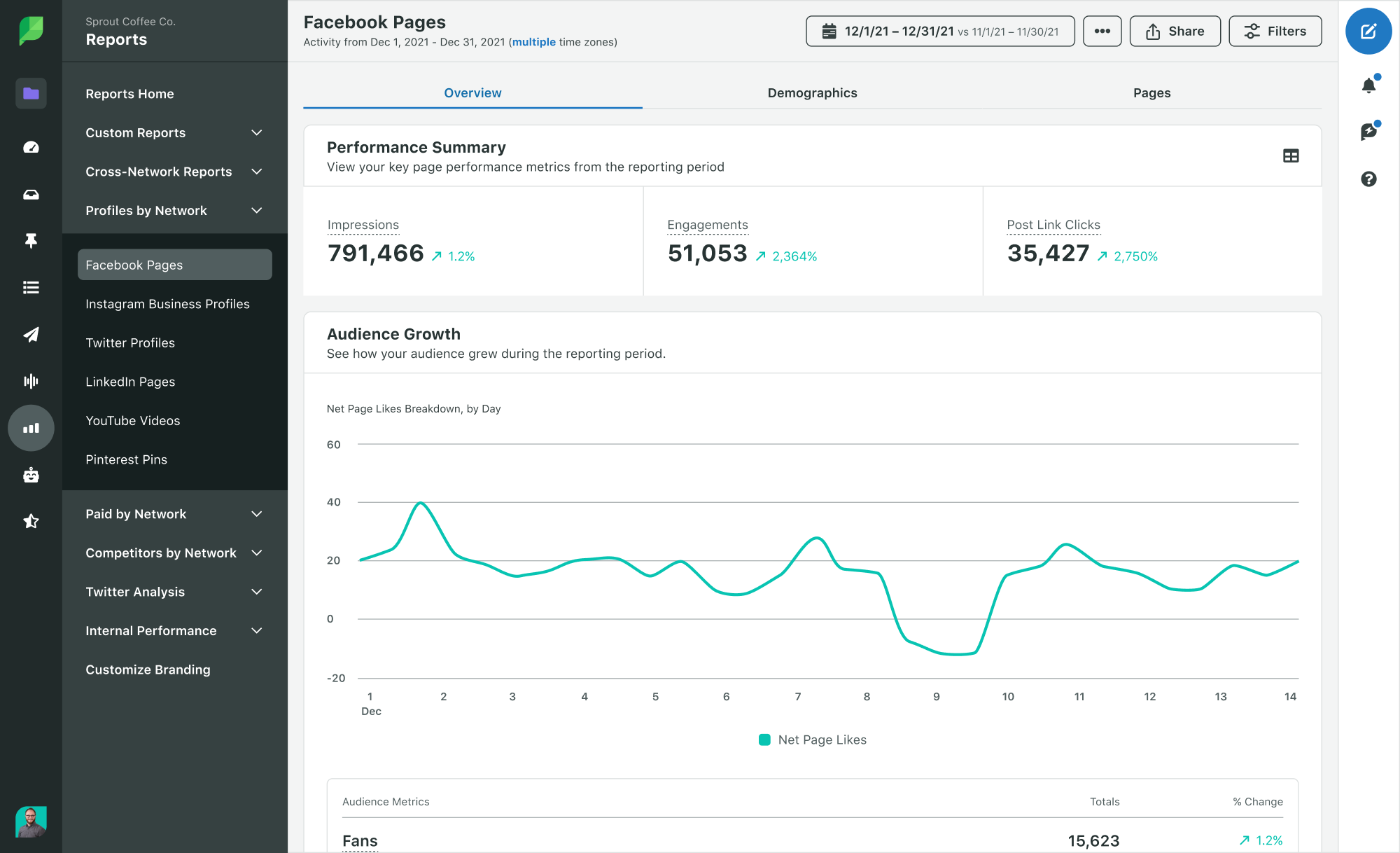
More visibility for Facebook Groups
Facebook has emphasized its commitment to promoting community on the platform. Users are increasingly joining public and private Facebook Groups to engage with people with shared interests. Businesses are turning to Facebook Groups to create private communities for their audience to engage with them and each other. With its latest redesign, Facebook placed more emphasis on Groups by adding a specific Groups tab to the homepage. This tab is separate from the default Timeline and makes it easier to find and engage with your Groups because you can access them all in one place. Users can also now share Newsfeed posts with their public and private groups more easily.

How are you using new Facebook features?
Facebook attracts millions of users every day, making it one of the most lucrative platforms for marketers to reach their audiences. While many of these updates were made with improving the experience for users in mind, this has also made it easier for marketers to manage their Facebook presence. Improvements in creator-focused tools are simplifying the ways that brands market to their audiences on Facebook.
To learn more about how to incorporate Facebook and other social media platforms into your marketing strategy, check out our free social media tool kit.
- Categories
11 Facebook analytics tools to measure your marketing success in 2024
Published on April 17, 2024 Reading time 5 minutes - Categories
Best times to post on Facebook in 2024
Published on April 15, 2024 Reading time 11 minutes - Categories
13 Strategies to increase Facebook engagement
Published on April 2, 2024 Reading time 11 minutes - Categories
24 Facebook statistics marketers should know in 2024
Published on March 19, 2024 Reading time 8 minutes


Share