6 Ways to Immediately Boost Your Social Media Traffic
Written by Alex York
Published on June 14, 2016
Reading time 7 minutes

Building social media traffic is a lot like a city planner knowing how to efficiently get traffic in and out of a city. If each roadway into a city is a different source of website visitors, your social media traffic should certainly be a pillar to your highway infrastructure.
Getting people to your website through social media engagement can be tricky, especially if you’re on a limited budget and already attempting paid advertising. While paid social can certainly help boost your website traffic, how do you get people to go to your social channels?
As we all know, social media has the ability to be a major source of traffic to your site. The larger presence you build on social media, the more you can rely on steady social media traffic to your site.
How Do You Increase Social Media Traffic?
Increasing your social media traffic happens when you engage and build relationships on each network. Being readily available for customers, brand loyalists and potential buyers it helps you nurture these people through the purchasing process.
DM us your Fab username! We'll help you get a little flash of inspiration on the daily 🙂
— Homeware News (@fab__12) May 19, 2016
Each social network is different, but to get an immediate boost in your social traffic, there are some steadfast rules to follow for all your social channels. Remember that your content says everything about your brand, so make sure your blog posts, case studies or infographics go above and beyond to make the social sharing aspect greater.

To get your social media traffic rolling, follow these six steps to get people to your social channels and ultimately to your website:
1. Inspire Your Audience With Visuals
First impressions are essential. We always say “Don’t judge a book by its cover,” but more times than not, visuals help us make decisions. In fact, Adobe’s Q4 2013 Index showed social media posts with images create 650% more engagement than text posts.

People want visual content to help make sure their purchasing decisions are valid. When customers are able to view a product video or demo, they are 85% more likely to make a buying decision right there when compared to reading a text review.
Master Instagram
On social media, you have to use visuals to drive traffic to your website. One of the best avenues for visuals continues to be Instagram. With more than 80 million photos and videos shared each day, there’s a lot of competition.
But when you’re able to create beautiful and engaging content on Instagram, businesses see a difference. According to data from Instagram, brands see the highest level of engagement (4.21%) on Instagram when compared to other social networks.

Nearly three-fourths of Instagram comments are made within two days of the post, which shows its high impact on on brand’s Instagram strategies.
Provide awesome visuals that not only stand out, but speak volumes about you, your product and your story. The best visuals on social media tend to include:
- Vibrant colors and well-designed layouts
- High-level photography
- Visuals telling stories
- Visuals showing products or services in a new light
- Consistently on point and well-planned
2. Make Your Content Easily Shareable
Every marketer or business owner by now should know the importance of being mobile friendly. Data from ComScore showed in 2013, 65% of time spent on social media was through a mobile device. Almost 40% of news content was read on a mobile device compared to a desktop.

Living in a mobile age means your content has to be easy to read, but more importantly, simple to share. Share buttons on mobile devices are critical to driving social media traffic. Neil Patel explained it by stating the harder it is for your audience to share your content, the less likely they will.
Use Social Media Plugins & Buttons
Get readers to share your content by using social media plugins. There are various plugins that can help you spread your content via social media much easier. One of the avenues is using click to Tweet, which allows readers to highlight parts of your content to share on social without leaving the page.

Secondly, you have to include social media buttons that are mobile friendly and don’t distract your readers while scrolling. According to Slate and Chartbeat, most readers only make it halfway down page, which means you have to optimize where you want to place your social media buttons.

Use free heat map plugins like Plerdy (for WordPress) to see where people are clicking the most on your blog content. Once you have a good idea of an area with high click volume, add your social share buttons there to immediately increase traffic.
3. Improve Your SEO
While you want it to be easy for readers to share your content, you also need to ensure your content is being shared correctly and effectively. Digital marketing has grown immensely, which means at some point you have to consider upping your search engine optimization (SEO) best practices.
In the most basic terms, integrating SEO best practices into your content can help you:
- Improve online visibility
- Generate more sales/leads
- Strengthen your brand’s authority and domain
- Connect with your direct audience
- Increase your social media traffic
If you’re looking to bolster your social traffic, optimizing content for search engines like Google and Bing can have tremendous payoffs. According to a 2014 Advanced Web Ranking report, data showed that on average, nearly 72% of searches lead to a page one click.

That number drops significantly when you talk about ranking on page two or three. AWR data showed on average, page two and three garner less than 6% of organic clicks.
You’re not only helping your website traffic with SEO improvements, but you’re also increasing buyer persuasion with better ranking. A Fleishman-Hillard and Harris Interactive Annual Global Study found 89% of people looking to purchase an item turn to search results to make their buying decision.
Encourage Inbound Links
While SEO best practices can help your website, you can use social media as a useful tool as well. Once you start to build up your quality of content, you’ll encourage external sites to link to your site with social media.
Social Media Examiner does a great job at sharing various social media resources. When you promote your content, it encourages other outlets to as well. This can lead to a share that puts your content in front of different eyes.
While this process might not be immediate for newer social users, it’s good to get in the habit of sharing other’s content and your own to build awesome relationships.
4. Know When Your Audience Is Listening
The key to building follower count is all within consistency. The more consistent you are with your social media publishing, the higher chance you have at being seen. Once you start to see a spike in social media traffic, you shouldn’t slow down on your posting.
Keeping a daily publishing schedule is crucial to effective social media traffic building. Make sure you know roughly how much to post to each site and at what times. Constant Contact and Union Metrics provided some insights on how much to post:
- Post on Facebook 3-10 times a week
- Tweet at least five times a day
- Instagram around 1.5 times a day
- Post on LinkedIn 2-5 times a week
Use a Social Media Calendar
To make sure you’re up to speed on every channel, try to fill up your social media calendar as much as possible. Once you build a full schedule, you’ll have a clear overview of your publishing habits, schedule and tactics.
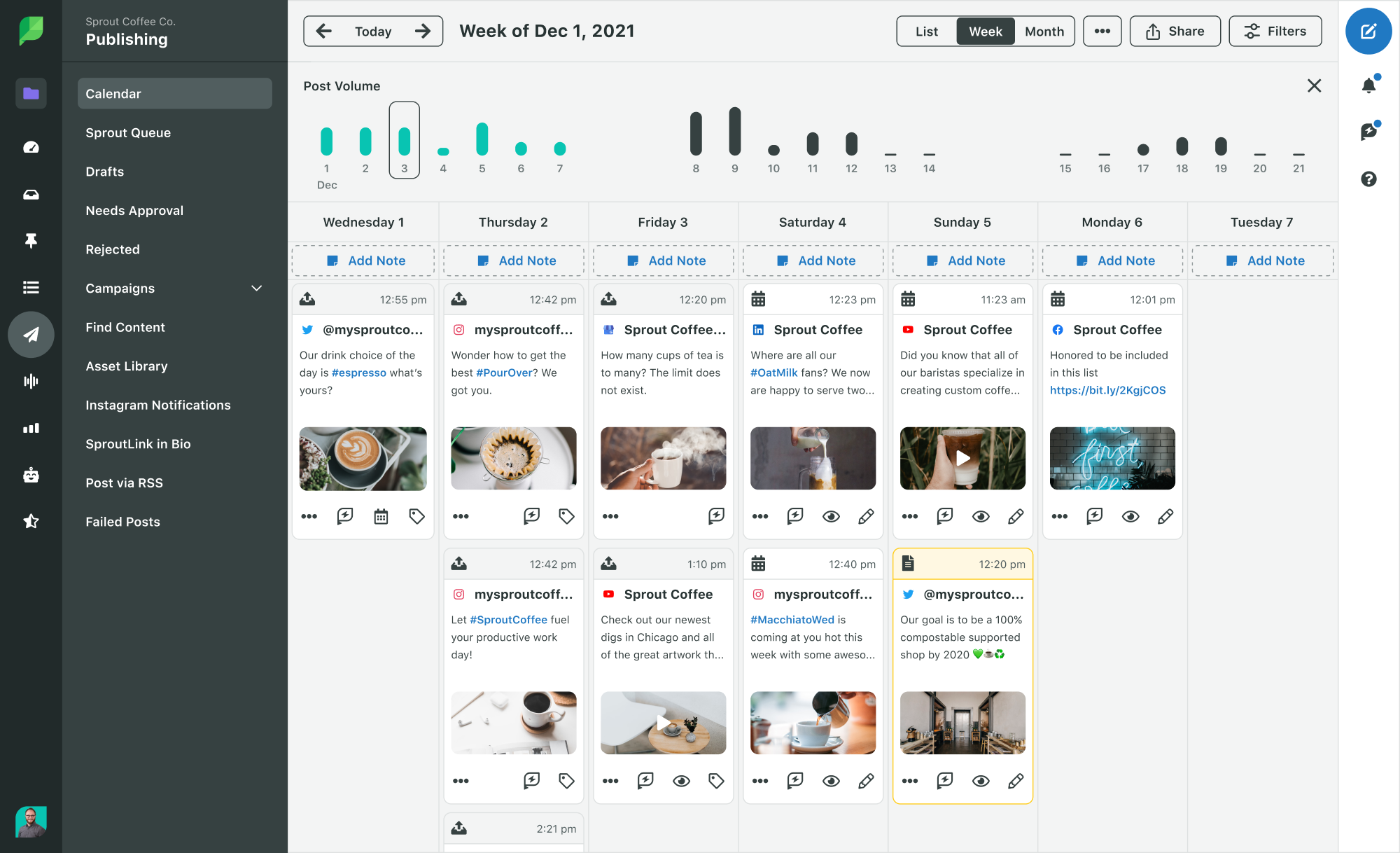
Sprout Social’s unique social publishing tools can help you schedule social messages while keeping a visual overview of your calendar. See how a month’s worth of content looks with our calendar with a free 30 day trial.
Optimizing your post time through a social media calendar can be the difference to seeing a change in your social media traffic.
5. Research Your Competitors
Finding out how well your competitors are doing is a tried and true marketing strategy. The same notion should be in place for your social strategy.
Social media competitive analysis simply helps you dissect your social media traffic. You can easily locate key performance metrics and see how similar audiences respond to competitors’ social posts.
Try to get as much insights from your competitors first. This give you a better idea what it takes to build an audience on social. You never want to directly copy your competitors, but the analysis can shape your own strategy.
Try to figure out things such as:
- Successful post times and days
- Most engaging social channels
- How often they respond to their comments
- Types of content published (images, videos, quotes, etc.)
You can completely surprise yourself with what a little bit of digging will tell you about your industry.
Know Exactly What’s Engaging Followers
As we’ve discussed, engagement is absolutely essential to social media. With competitive analysis, you have to know how your rivals successfully engage with their followers. Try to what type of content is driving the mont comments, clicks, impressions and shares. This can give you a better idea into your own social media content planning.
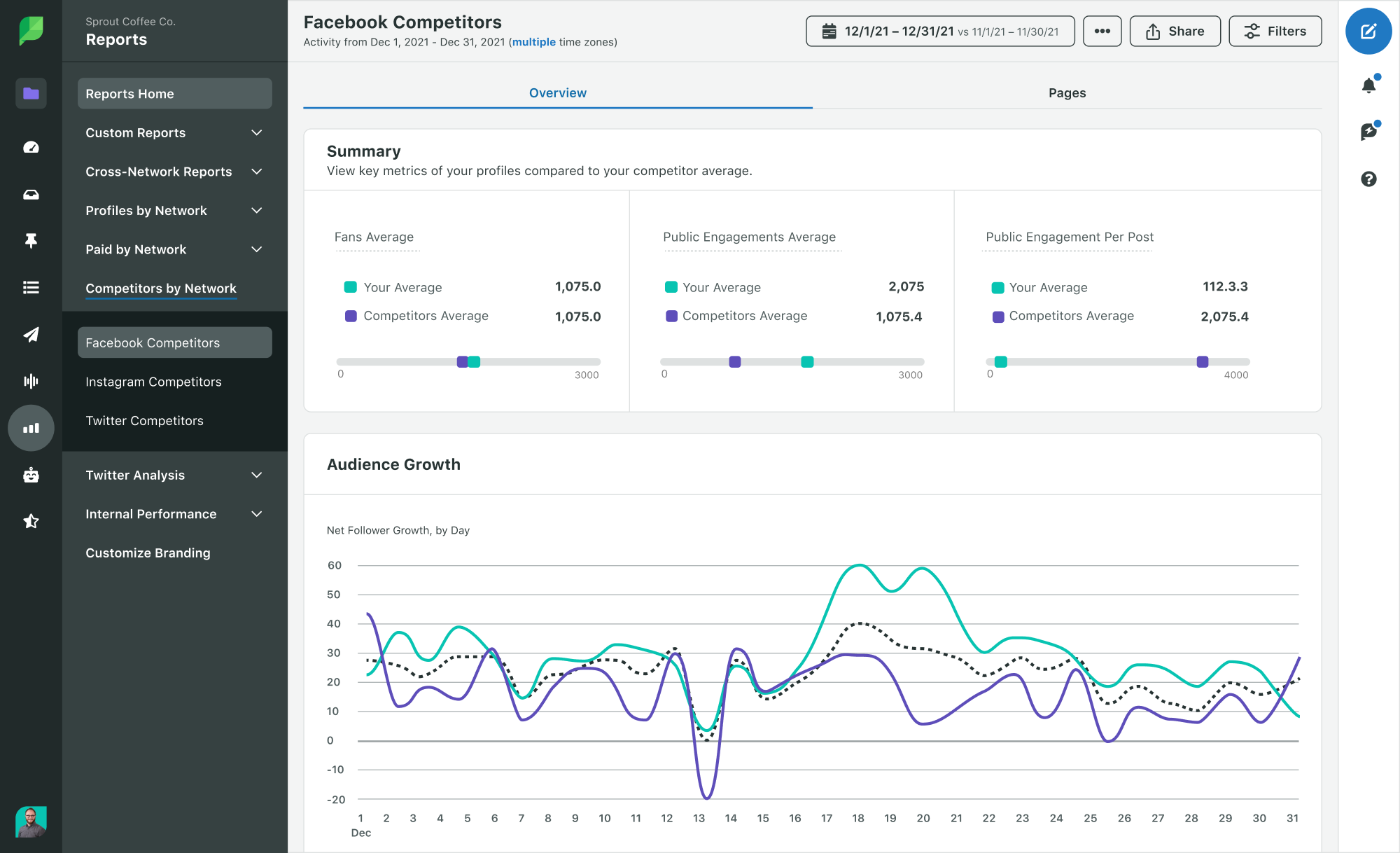
Additionally, you can use Sprout Social’s Twitter analytics software, you’ll have a clear comparison of your Twitter handle against a competitor. You can also stack two competitors against one another to see who is posting engaging content.
6. Continuously Engage With Your Audience
Keeping your audience engaged is one of the most important aspects of social media management. Data from our 2016 Q2 Sprout Social Index showed brands send 23 messages for only one consumer response.
This means too much self promotion and not enough engagement. Before you shrug off talking to your audience, consider this:
- 1 in 3 people go to competitors when ignored on social
- 34% of people choose social media as their top choice for customer care
- An average of 957 messages in Q1 2016 require a response (up 18% from Q1 2015)
- Only 11% of people receive replies from brands

While you don’t need to spend every waking moment waiting to answer your customers, you have a duty to provide the best customer experience. And that could be as simple as replying back to customer questions or concerns.
Managing Your Social Inbox

Increasing your social media traffic starts with you efficiently managing your social channels. Social media is a two-way street, so don’t hurt your traffic by making it a one-way strategy.
Through Sprout Social’s suite of social media management tools, you have the ability to to stay on top of social events, comments and content in your feeds through a single-stream inbox. Building your audience takes time, but by following these steps, you will more than likely see a positive effect on your social media traffic.
- Categories
Link in bio: The complete guide to maximizing engagement
Published on April 16, 2024 Reading time 7 minutes - Categories
Audience engagement: What it is and tips to improve it
Published on February 15, 2024 Reading time 11 minutes - Categories
5 ways social media listening increases customer advocacy
Published on February 1, 2024 Reading time 10 minutes - Categories
Social media personalization: The opportunity and risks to consider
Published on January 9, 2024 Reading time 7 minutes


Share