39 Free Tools for Creating Unique Images
Written by Alex York
Published on May 31, 2017
Reading time 12 minutes

If a picture is worth 1,000 words, and the average length of an English word is 5 letters, it would take you 35.71 Tweets to tell the same story you could with one shared image on social media. So why wouldn’t you just include an image?
We know it can be difficult to come up with a fresh image for each social post you create, so we’ve put together this list of amazing tools to help you create free images for websites, social media posts, blogs and more.
While all of the resources on this list have a free version, some may require you to pay for additional features or access.
Types of Free Image Creation Tools
Below are some jump links to help you quickly navigate to the type of image you’re looking to create. These image tools range from free to premium and from desktop software to mobile apps, so there should be enough tools here to fit all of your needs.
- Image Design Tools
- Infographic Makers
- Logo Makers
- Quote Makers
- Collage Makers
- Cover Photo Makers
- Profile Picture Makers
- Screenshot Tools
- Image Resizing Tools
- GIF Makers
Don’t forget to put those great images to use with a free 30-day trial with Sprout Social.
Image Design Tools
There are dozens of free image editing tools out there that you can use to start altering, touching up, or creating your own social images. These are some of the best ones we found with simple web-based interfaces.
1. Canva
Plan Upgrades: Canva for Work: $9.95/mo (pay annually), $12.95/mo (pay monthly)
Other Features: Infographics, Logos, Quotes, Collage, Cover Photos, Profiles and Resizing
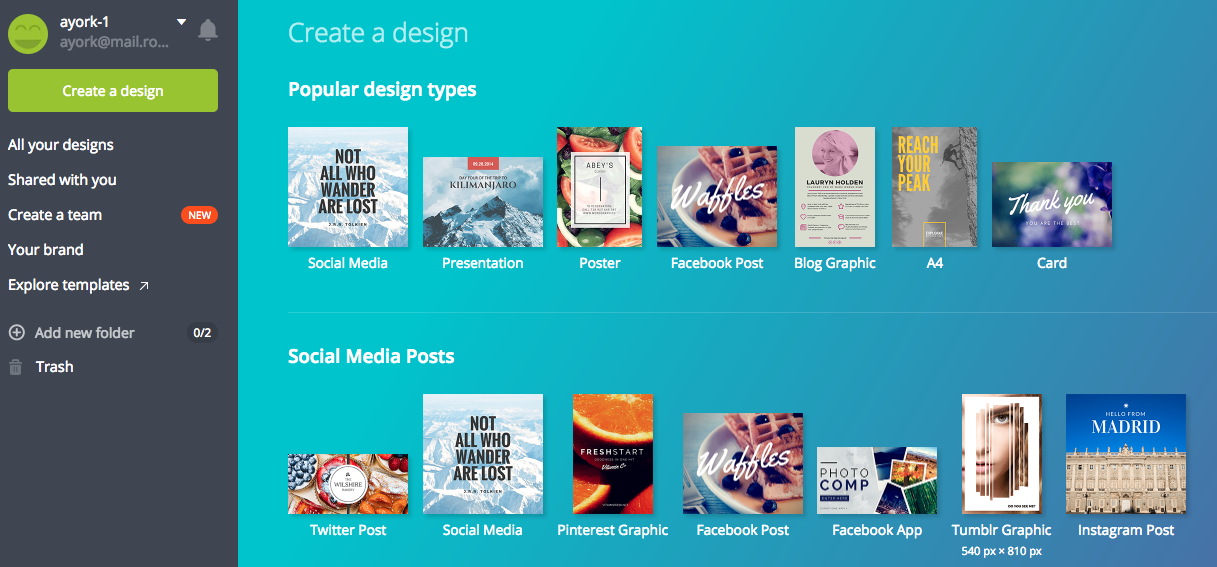
Canva is easily the most all-inclusive tool on this list. There are so many different design templates that make it easy for users to create images, build resumes or design book covers. Canva also has social media templates, making it easy to create social media images, including: cover photos, profile pictures, posts and advertisements.
2. PicMonkey
Plan Upgrades: Premium $3.99/mo (pay annually) or $7.99/mo (pay monthly), Supremium $8.33/mo.
Other Features: Logos, Quotes, Collage, Cover Photos, Profiles and Resizing

PicMonkey is a fantastic tool for editing or designing brand new images for your social media posts. One of the best parts of PicMonkey is its blog, where it publishes fantastic guides to help you create your own free images.
3. Stencil
Plan Upgrades: Pro: $9/mo (pay annually) or Unlimited: $19/mo (pay annually).
Other Features: Logos, Quotes, Collage, Cover Photos, Profiles and Resizing
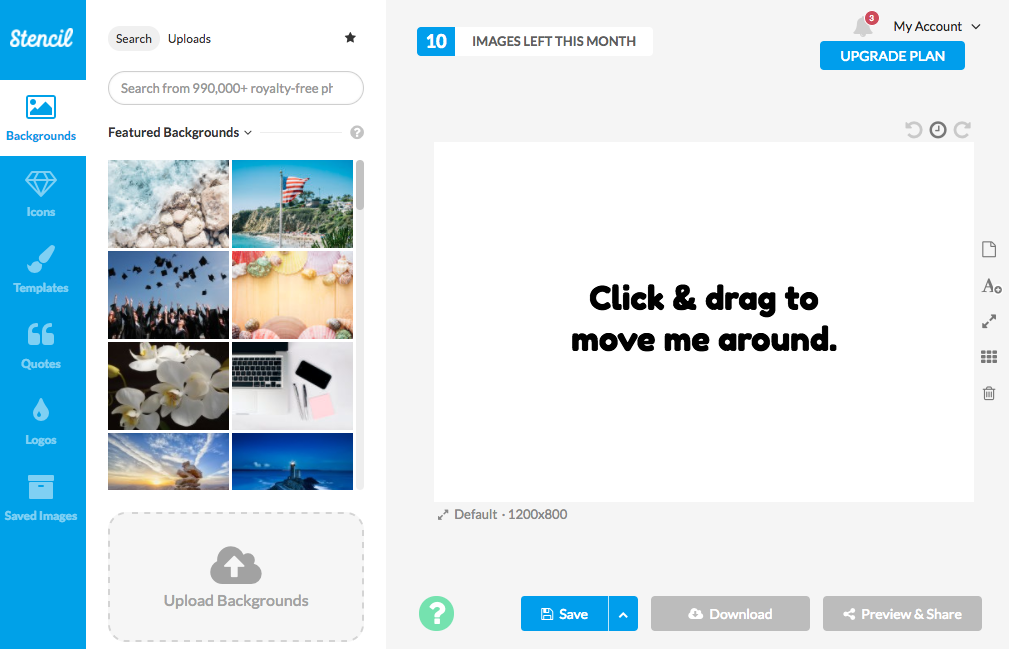
If you’re looking to update just a few images a month without making a major investment, Stencil is perfect. The free version allows you to design 10 images a month, but only provides limited features.
4. BeFunky
Plan Upgrades: BeFunky Plus $2.91/mo (pay annually) or $4.95/mo (pay monthly)
Other Features: Infographics, Collage, Cover Photos, Profiles and Resizing

BeFunky is a photo editing tool that doesn’t require users to register, which is a big plus for a lot of people. The site has tools for editing and effects. BeFunky also includes tools for a collage maker.
It’s absolutely a breeze to use these image creation tools and publish them with our social media management software and Smart Inbox.
Infographic Makers
Using an infographic maker is an easy process to share large sets of data in visually pleasing content. This is why marketers still find infographics to be some of the most shareable types of content in the digital marketing space. Infographics are highly shareable when done right, which is why it’s important to select a quality tool to make them.
5. Venngage
Plan Upgrades: Premium $16/mo (pay annually), $17/mo (pay quarterly) or $19/mo (pay monthly) and Business $39/mo (pay annually), $43/mo (pay quarterly) or $49/mo (pay monthly)
Other Features: Infographics, Collage, Cover Photos, Profiles and Resizing

Venngage has both free and paid accounts that make it incredibly easy to create and share your own infographics. Simply choose a theme, alter the text and data, insert some graphics and share.
6. Infogr.am
Plan Upgrades: Pro $19/mo (pay annually) or $25/mo (pay monthly), Business $67/mo (pay annually) or $79 (pay monthly)
Other Features: Logos

Infogr.am is a high-quality tool for illustrating big data and creating ready-to-use infographics for your audience. There are a number of great features available for free, but to access the full suite of infographic tools, you’ll need a paid account for things like interactive maps.
7. Piktochart
Plan Upgrades: Lite: $150/yr (pay annually) or $15/mo (pay monthly), Pro: $290/yr (pay annually) or $29/mo (pay monthly)
Other Features: Image Design, Logos
Piktochart is a popular infographic creation tool that has plenty of free design features for beginners and experts. Widely used by some larger organizations, Piktochart’s free plan is great for those getting started.
8. Visme
Plan Upgrades: Standard: $10/mo (pay annually) or $15/mo (pay monthly). Complete: $19/mo (pay annually) or $28 (pay monthly). Team: $57/mo (pay annually) or $84/mo (pay monthly).
Other Features: Image Design
Visme is a great tool if you’re new to infographic creation. With a free version to get you started, you can craft engaging and informative infographics.
9. Ease.ly
Plan Upgrades: Pro: $3/mo (pay monthly)
Other Features: None
https://www.youtube.com/watch?v=ZEy5IDKgdFY
Claiming more than 4 million created infographics, it’s easy to see why Ease.ly is popular for infographic creators. While the free version has limited templates, it’s still a good tool to use without spending any money.
Logo Makers
Logos are an important piece of your brand. They’re seen by most of your target audience and it’s wise to consider spending a little bit of money when creating one. But nonetheless, here are some free logo creation tools to get you started:
10. LogoGarden
Plan Upgrades: Custom Logo: $39.99 (starting)
Other Features: None
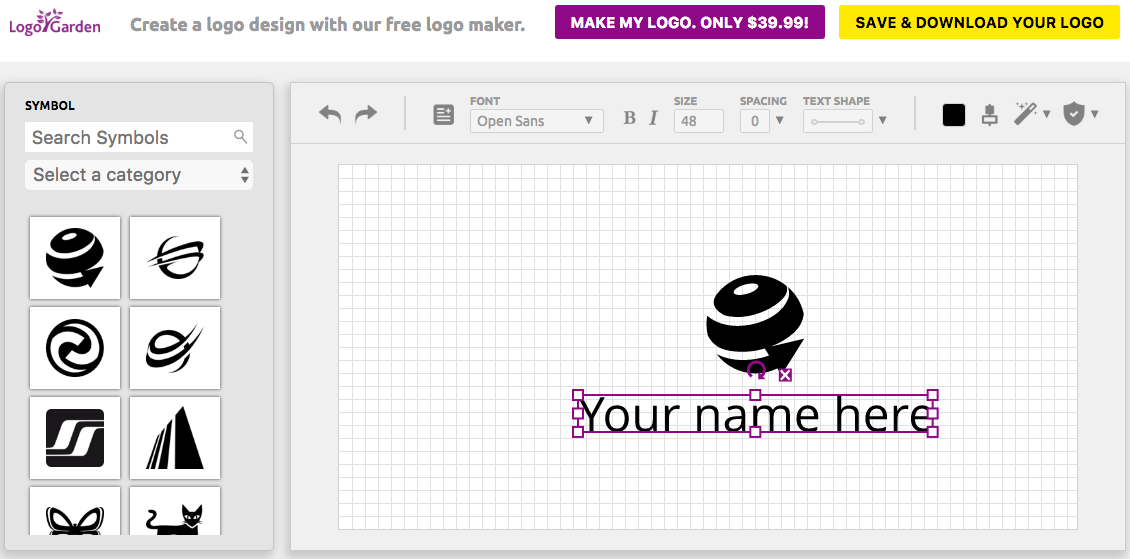
LogoGarden is a quick and easy free option for logo creation. If you aren’t super design-oriented and don’t mind using existing imagery to create your logo, it’s the perfect tool. The company also offers a custom logo ($39.99 starting price) from their design team.
11. LogotypeMaker
Plan Upgrades: Basic $24.99 or Premium $39.99 (One-time Payment)
Other Features: None

Logotype Maker is a site for small companies and startups looking to create their own logos. The site has over 200 custom fonts, custom sizes, a handful of special effects and more. However, the free version only provides non-customizable logos.
12. UCraft
Plan Upgrades: Designer Tools App: Free
Other Features: Image Design

UCraft is known for being a content management system, but it also has a free logo editor. While it’s templates are not very robust, the tool can create simple logos you would use on a website. There’s other add-ons you can purchase to get more designer tools for image editing.
13. Logaster
Plan Upgrades: BrandKit: $29.99 (One-time Payment)
Other Features: None

Another free logo tool is Logaster. Here you can create multiple versions of product designs or logos all for free. However, you can only download small images and there are upgrade features to download at larger, higher resolutions.
Quote Makers
This set of tools is not known by too many people, but they’re great for social media. These sites will take a quote and turn it into a beautiful image, shareable for social media. The ease of creating and sharing content make these a great tool for marketers posting frequently.
14. Recite
Plan Upgrades: None
Other Features: None

“Turn A Quote Into A Masterpiece” with Recite. The site has a ton of different design themes which will easily make your quote look great. Just plug your quote into the box they provide and choose a template.
15. Quozio
Plan Upgrades: None
Other Features: None

Quozio is another tool for creating and sharing a quote design. The site does lack some sharing features that Recite has, which makes it more difficult to publish your quotes.
16. Quotescover
Plan Upgrades: None
Other Features: Cover Photo Markers
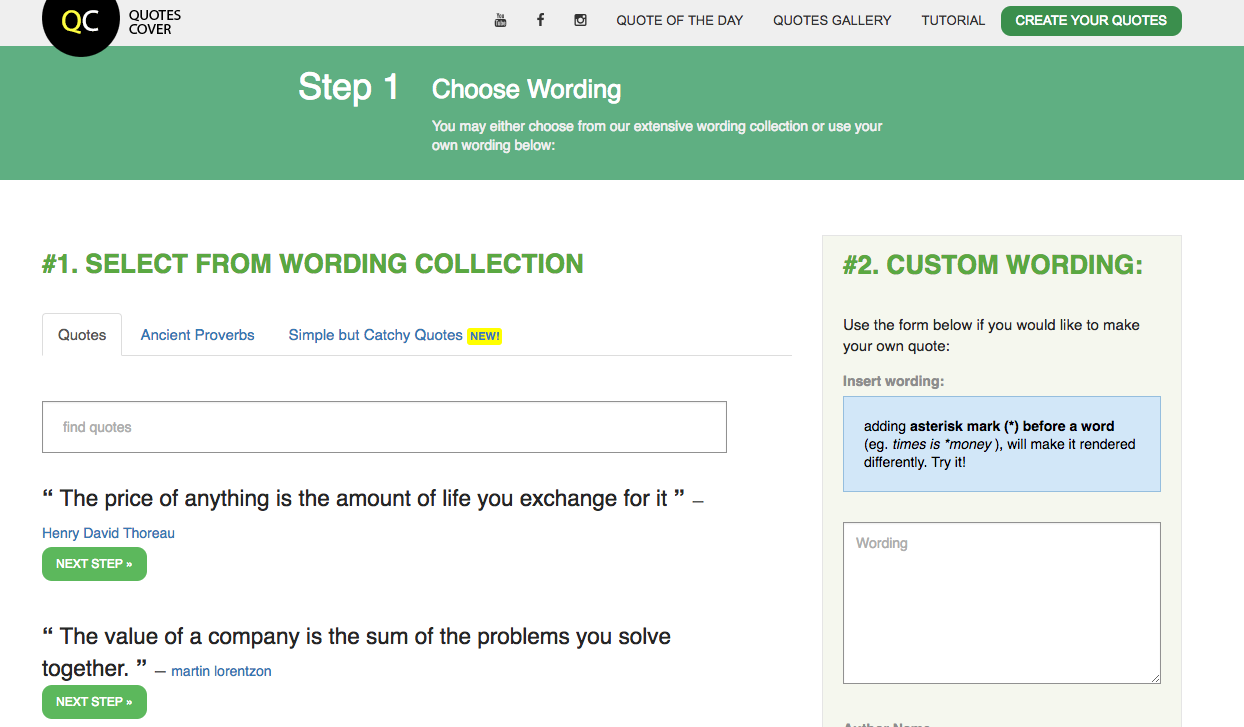
QuotesCover is great for turning your fantastic quotes into social media cover photos. The site allows you to create quote designs for multiple social networks. You can even make a quote image a cover photo on Facebook.
Try scheduling your beautiful quotes with Sprout Social’s Social Media Calendar tools.
Collage Makers
You’ve undoubtedly seen photo collages all over social media sites, most likely in a post celebrating someone’s birthday. Collages are great for telling a story on social media. Here are some of the tools we’ve found that make collage creation easy.
17. Fotor
Plan Upgrades: Fotor Pro: $3.33/mo (pay annually) or $8.99/mo (pay monthly)
Other Features: Image Design, Quotes, Cover Photos, Profiles and Resizing
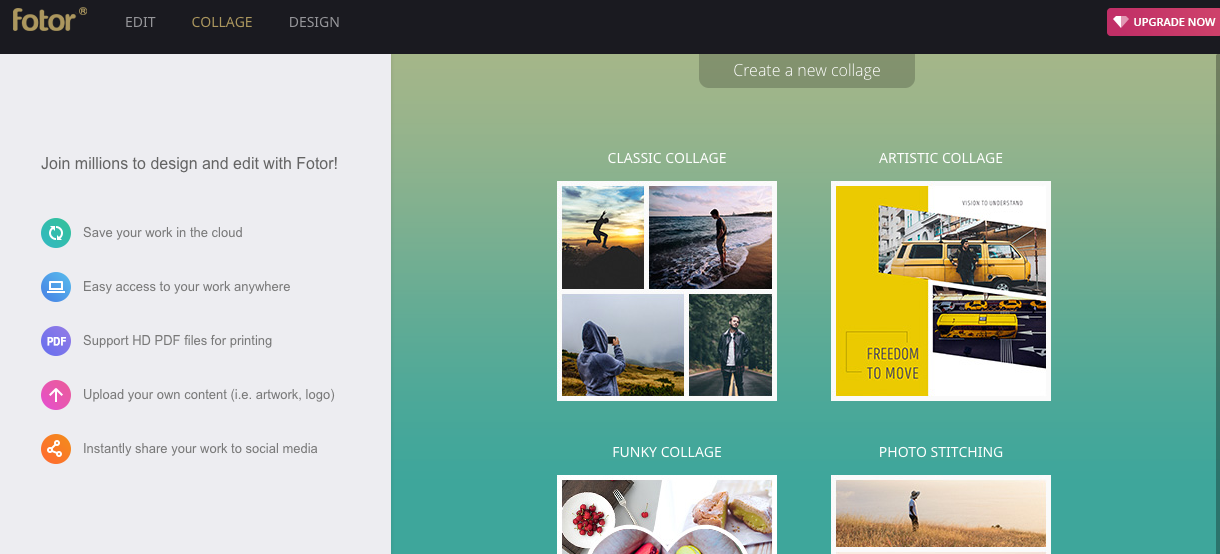
Fotor is a great free site for putting together a photo collage. You can pull photos from your computer, Dropbox, Facebook, Flickr, Picasa, web or any camera you have set up with your computer. Additionally, Fotor has Android, Apple and Windows apps to take your editing skills on the road.
18. Photovisi
Plan Upgrades: Premium: $4.99/mo
Other Features: Image Design

Photovisi is a simple tool for creating a photo collage. It’s as easy as choosing a theme, adding your photos, choosing additional text and shapes and letting them put it together. The only downside is that you’ll have to pay $4.99 per month to get access to a collage without the watermark.
19. Picture2Life
Plan Upgrades: None
Other Features: Image Design, GIF Maker

Picture2Life is an incredibly powerful tool to edit images, create GIFs and make truly customizable photo collages. Additionally, users can have their work professionally enhanced, enlarged and framed! Image prints start at $4.03 and framing at $77.30. Otherwise, everything you create or make on Picture2Lie is free.
20. PhotoCollage
Plan Upgrades: None
Other Features: Image Design, Quotes, Cover Photos, Profiles

One of the most simple tools listed here is PhotoCollage. This completely free tool allows users to create collages, add text and then easily save them for Facebook and Twitter Cover Photos. The site also has canvas print options available for purchase.
21. Google Photos
Plan Upgrades: None
Other Features: Image Design, Screenshots
Did you know Google Photos has a collage maker feature within its editing tools? This is a great source to quickly build a collage and save it to your Google Drive. There are multiple collage variations and editing tools to enhance the image. The best part–it’s all free.

Cover Photo Makers
Cover photos are arguably the most important images that you’ll use on social networks. These images have some of the biggest dimensions. Also, it’s typically the first thing customers see when they visit your page. Here are some tools to help you create the perfect cover image:
22. Fotor for Twitter
Plan Upgrades: Fotor Pro: $3.33/mo (pay annually) or $8.99/mo (pay monthly)
Other Features: Image Design, Quotes, Collage Maker, Profiles and Resizing
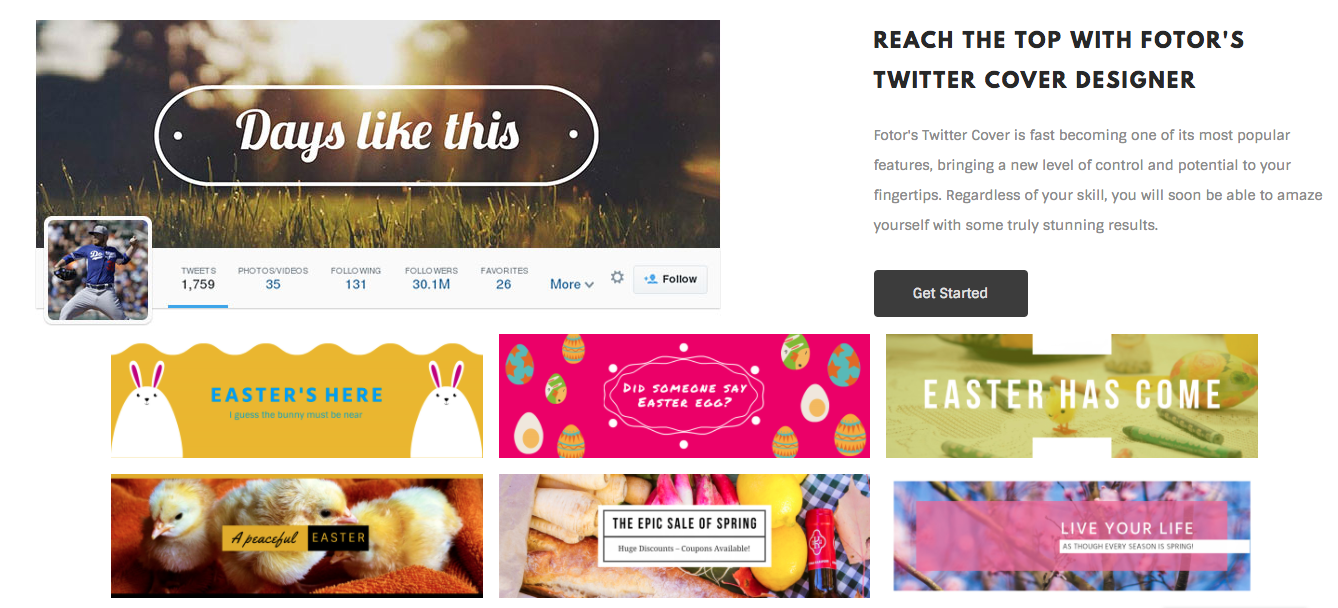
While we’ve already mentioned Fotor in our Collage Maker section, it’s hard not to put it on the list again for Cover Photos. This tool has a specific feature to custom create Facebook, Twitter and Etsy Cover Photos. Not only that, but Fotor can make Medium board leaderboard images and even customer blog headers.
23. Pagemodo
Plan Upgrades: Basic: $4.25/2yrs (pay biannually), $6.25/mo (pay annually) or $9/mo (pay monthly). Pro: $10.95/2yrs (pay biannually), $13.25/mo (pay annually) or $19/mo (pay monthly). Agency: $23.95/2yrs (pay biannually), $33.25/mo (pay annually) or $59/mo (pay monthly).
Other Features: Image Design, Quotes, Profiles, Resizing
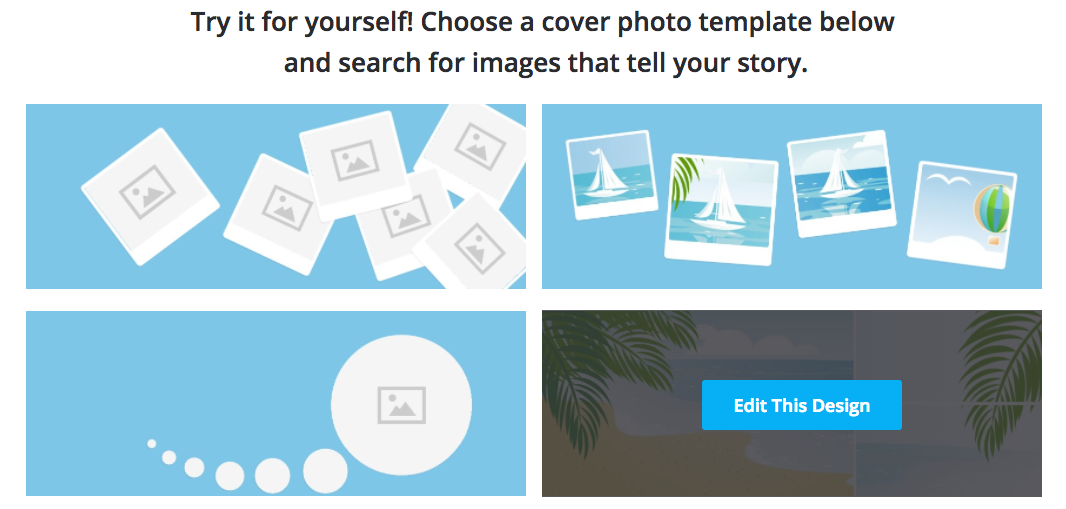
Pagemodo boasts more than a million users and has a lot of great features like professionally designed themes, access to thousands of free stock images and shapes and the ability to upload your own images. The cover photo tools start for free, but allow users to upgrade to professional tools.
24. Adobe Spark
Plan Upgrades: Adobe Cloud: Starts at $19.99/mo per app (pay monthly).
Other Features: Image Design, Quotes, Profiles, Resizing

Adobe Spark is a free app to help users make their social media cover photos look amazing. With plenty of editing tools, size formations and easy-to-save features, Spark is definitely a tool worth having in your back pocket when creating cover images. However, an Adobe Spark banner will exist on your content until you upgrade to an Adobe Cloud member.
Profile Picture Makers
Once you’ve drawn in visitors with your vibrant and unique cover photo, it’s likely that the next most important visual they’ll see is your profile picture. That’s why it’s necessary to create a great image for your page.
25. Profile Picture Maker
Plan Upgrades: None
Other Features: Quotes, Resizing

This tool is equipped to help you create great photos for Facebook, Twitter, LinkedIn, Pinterest and more. There are several great frames and themes for you to choose from on the site.
26. Mypictr
Plan Upgrades: None
Other Features: Resizing

This is a site that allows you to upload a photo in order to resize it to perfectly fit profile image dimensions for various social sites. The simple tools make it easy to edit, save and upload your profile images without spending a dime.
27. Timeline Slicer
Plan Upgrades: None
Other Features: Resizing

Another free profile and resizing tool is Timeline Slicer. This site works to incorporate your profile picture and cover photo into the same image, which helps create a unique look. Timeline Slicer also allows users to scale images for ads.
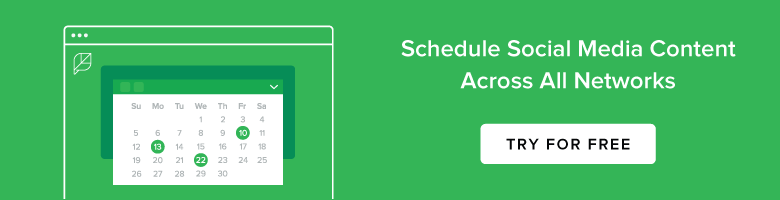
Screenshot Tools
Taking a screenshot of something on your monitor can sometimes be a quick and effective way to generate an image for a social media post. Most computers and laptops have their own screenshot tools, but we listed some here that have some more comprehensive editing features.
28. Jing
Plan Upgrades: Snagit Upgrade: Starting at $24.95.
Other Features: Resizing

Jing is a free tool from TechSmith that lets you capture both screenshots and screen videos. Then you can easily share with a custom shortened URL via Screencast. Jing also has tools to edit the image that you’ve captured with text, shapes and colors. However, if you use Screencast, there’s a monthly or yearly fee to connect.
29. Awesome Screenshot
Plan Upgrades: None
Other Features: Image Design, Resizing
Awesome Screenshot is a browser extension that can connect to your Google account to start editing, resizing and enhancing screenshot images. There are a ton of great features for capturing screenshots with Awesome Screenshot and its editing tools also help you to create insightful annotations and comments on top of an image.
30. Skitch
Plan Upgrades: Evernote Plus: $34.99/yr or Evernote Premium $69.99/yr.
Other Features: Image Design, Resizing
https://www.youtube.com/watch?v=XE325A4RvQc
Similar to Jing and Awesome Screenshot, Skitch also boasts great features for editing your photos on a mobile device. This is a big plus for social media managers and content creators looking for simple tools on-the-go. Skitch is absolutely free, but Evernote upgrades are available for more features and integrations.
Image Resizing Tools
These types of tools are fantastic because they allow you to take all of the images that you already own and crop them to meet exact specifications of each social network. If you need those specifications, check out our always up to date social media images size guide.
31. Landscape by Sprout Social
Plan Upgrades: None
Other Features: Image Design, Cover Photos
We realize it’s difficult to keep up with the ever-changing image dimensions of each social network. However, now you don’t have to worry about resizing images for social with our free tool, Landscape. Sprout Social’s social media image resizing tool was created specifically for social media managers. Simply upload your photo, choose the networks and post types where you’d like to resize your image, guide the cropping process and download all of your new images.
32. Simple Image Resizer
Plan Upgrades: None
Other Features: None

With the Simple Image Resizer, all you have to do is upload a photo and choose the new dimensions. It’s as simple as that.
33. Picresize
Plan Upgrades: None
Other Features: Image Design

Picresize is another picture resizing tool with more than a dozen special effects and resizing features. It’s a breeze to upload your image, add effects and save it in different image formats.
GIF Makers
The pronunciation of the word GIF may be heavily debated, but its popularity isn’t. Most social networks allow GIFs to play in feeds and brands use them often to correspond with customers. Here are some tools to help you put custom GIFs together more quickly:
34. Giphy
Plan Upgrades: None
Other Features: None

One of the biggest sites to feed your GIF cravings is Giphy. Not only does it host millions of GIFs, but it’s GIF Maker is easy to upload video content and create a looped video. Store all your GIFs on your account or easily make one without having to log in and share!
35. GifMaker.me
Plan Upgrades: None
Other Features: Resizing

If you’re looking to upload multiple images to turn into a GIF, this is the tool for you. Easily use the control panel to select the size and save the GIF. The tool also has a resizing feature connected–all for free.
36. Imgflip
Plan Upgrades: Pro: $9.95/mo
Other Features: Resizing

Imgflip allows for fast and customizable GIFs. You can create GIFs from online videos, your own videos or images. Its simple interface is perfect for beginners.
37. Makeagif
Plan Upgrades: Premium: $5/mo (pay bi-annually), $8.33/mo (pay quarterly) or $11.99/mo (pay monthly)
Other Features: None

Make a Gif has a free GIF creation tool you can use on YouTube links or uploaded video files. It’s fast, simple and has the option to add stickers on your GIF.
38. PHHHTO
Plan Upgrades: None
Other Features: None

PHHHTO is mobile app for Apple and Android devices that creates custom GIF-like videos from your content. Your content ends up looking very similar to a traditional GIF, but has its own flare.
39. Boomerang by Instagram
Plan Upgrades: None
Other Features: Image Design, Profiles
It’s hard to talk about GIFs on social without mentioning Instagram’s Boomerang. This mobile-only tool allows users to make GIF-style videos that loop forward and backward on repeat. You do have to connect the app to your Instagram account, but the short pieces of content can really make your Instagram posts pop!
- Categories
How to measure brand awareness: 10 metrics to track
Published on January 11, 2024 Reading time 9 minutes - Categories
How to create a social media style guide: 10 things to include
Published on December 28, 2023 Reading time 14 minutes - Categories
Strategic brand collaborations: Finding successful partnerships
Published on November 13, 2023 Reading time 7 minutes - Categories
How to cultivate brand loyalty (strategies and examples)
Published on October 9, 2023 Reading time 11 minutes



Share