How to DM on Twitter: A guide to direct messaging for business

Direct messages (DMs) are among Twitter’s (rebranded as “X”) most notable features.
According to The 2022 Sprout Social Index™, 60% of brands agree that private/direct messaging plays a role in their customer care strategy. Further, 55% of brands use direct messaging for marketing purposes, showcasing the enormous opportunity that social commerce provides.
However, many people still don’t understand the ins and outs of how Twitter DMs work. That’s exactly what we’ll cover in this quick guide.
What is a Twitter DM, anyway?
Twitter DMs are direct messages — the platform’s inbox that lets Twitter users communicate in private.
From “Likes” to @replies and @mentions, almost all your Twitter activity is transparent. Your DMs are the exception.
The concept of direct or private messaging isn’t breaking news in 2022. That said, Twitter DMs have been a staple feature of Twitter since the app’s heyday.
Twitter’s private inbox is different than the likes of Facebook or Instagram DMs which are tied to the Messenger App. Direct messaging on Twitter is more comparable to using a traditional email inbox.
What is the current Twitter DM character limit?
Good question! Currently, Twitter DMs can be up to 10,000 characters.
This is obviously a lot of space to work with and a far cry from Twitter’s 240-character limit for tweets.
Can you DM someone who doesn’t follow your Twitter?
The short answer? Yes. Chances are you’ve heard the phrase “DMs are open,” right? The concept is simple enough: this means that a user has their account set up to receive Twitter messages from anyone.
Is it possible to disable Twitter DMs?
Yes (with a small caveat).
Here are the steps on how to disable your Twitter DMs according to the official @TwitterSupport account:
- Select “More” on the sidebar menu
- Then, select “Settings and privacy” > “Privacy and safety” > “Direct Messages“
- Uncheck the box next to “Allow message requests from everyone“
Note: if you disable messages from Twitter users, you may still receive DMs from people you’ve interacted with previously.
Why would you send a Twitter DM?
Fair question! Below are common reasons you might send a direct message versus someone on Twitter:
- You simply want to discuss something private (think: a personal issue, potentially sensitive or confidential information)
- You have a question or comment that can’t be summed up in 240 characters
- You’re looking for an alternative to email (think: for outreach, concerns, questions or proposals)
Below are some of the most popular ways that Twitter DMs are used by brands.

Customer service questions and concerns
Consumers today rely on social media when it comes to getting answers from businesses.
In fact, many brands are more active and responsive on platforms like Twitter versus other service channels.
That’s why DMs are so important for Twitter customer service. Consider also that the nature of many customer issues is confidential, particularly if payments or potentially sensitive information is involved.

Moving customer conversations to your Twitter DMs is a smart move for brands. Doing so prevents needless call-outs and confrontations.
This also highlights the importance of watching your Twitter DM inbox and notifications. Staying on top of your inbox means never missing time-sensitive messages from your customers.
Conducting outreach
Let’s say you’re trying to get in touch with someone in your industry. Maybe you’re looking to reach out to a blogger or journalist for a quote.
Assuming you don’t have your contact’s email address, DMing them on Twitter might be your best bet for getting in touch. Many journalists, C-Level users and verified accounts let people know in their bio whether their DMs are “open.”

Twitter DMs almost serve as a secondary form of public outreach in the worlds of business, marketing and journalism. Granted you’re not spamming anybody, making contact in the DMs is a-okay.
In-depth questions or private information
Again, DMs are ideal for one-on-one communication.
This might include long-form messages, lots of back-and-forths or discussion of potentially sensitive information
For example, it’s common for people to hire or seek recommendations for professional roles via Twitter. DMs are ideal for answering questions related to salary, questions about experience or the role itself. Partially due to the nature of the discussion but also because communicating these details with dozens of different people via @tags would be exhausting.

On that note, Twitter users may also use DMs as a sort of extra step when it comes to outreach or asking questions. For example, someone might only reserve DMs for their mutual followers to avoid getting spammed by people they don’t know. Someone may request DMs to gauge if someone is serious about an inquiry versus a low-effort “Like” or comment.
How to DM on Twitter step-by-step
DMing on Twitter is fairly straightforward.
That said, navigating your inbox for the first time can be a bit confusing for first-timers.
Below we’ve broken down the process step-by-step.
Step 1: Select your message inbox.
At the “Home” screen, tap the letter icon on the bottom right-hand corner of your screen. If you’re on a desktop, select the “Messages” tab below “Notifications” on the left of your screen.
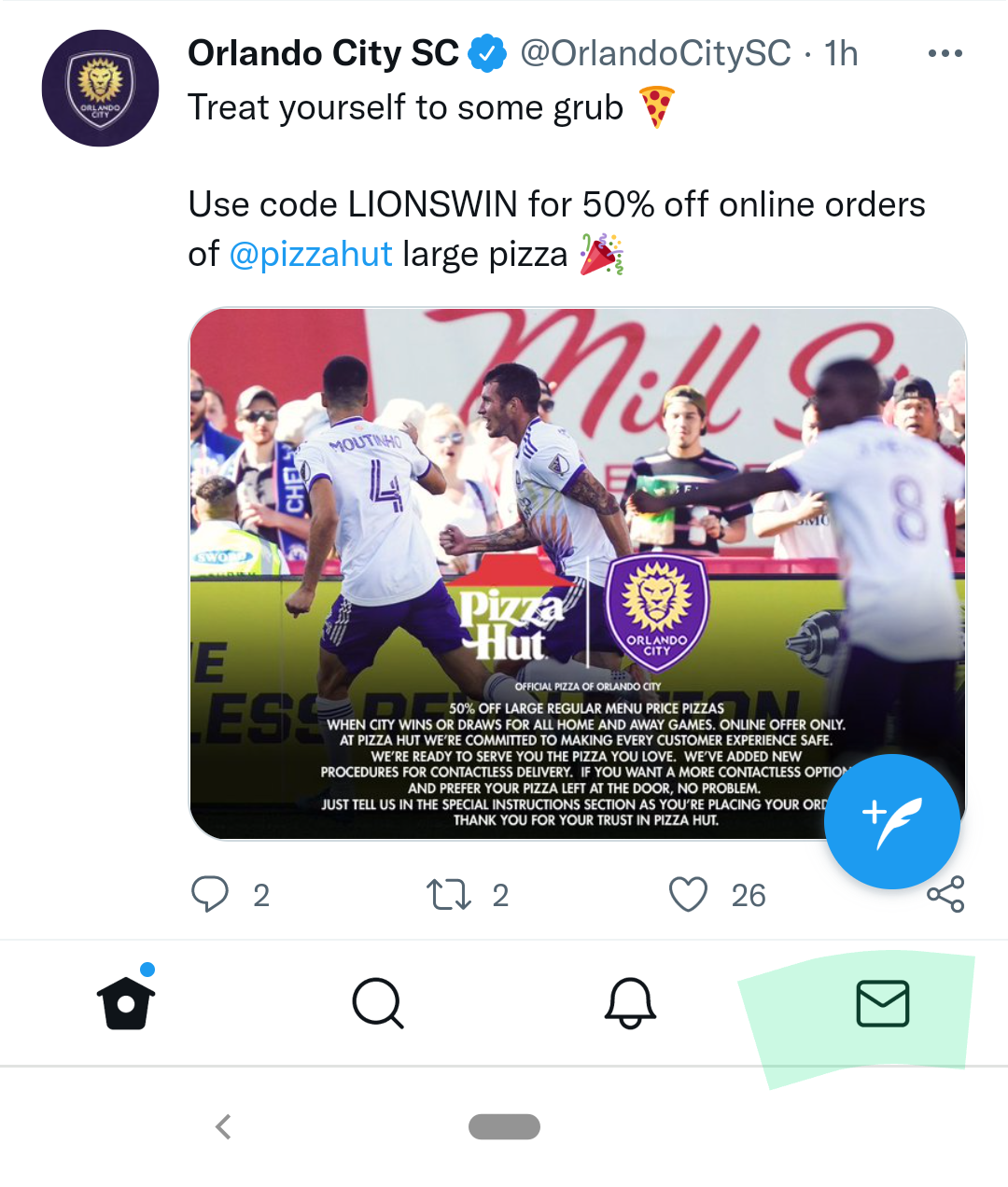
Step 2: Compose a new message.
Tap the letter icon in the blue circle on the bottom right of your screen. You’ll then be prompted to send a new message.

Step 3: Find the person you want to send a DM to.
You can search for users by their Twitter @handle or name.

Step 4: Type and send your message.
Nothing too fancy here! Below is a snapshot of the post preview your recipient will see if you don’t follow them. If your DMs are open or you’re mutuals, they will be able to see the message without having to accept it.

Step 5: Wait for a response.
And that’s that! If your recipient has read receipts enabled, you’ll be able to see whether or not they’ve read your messages.

That wasn’t so bad, was it?
Where can you locate your DM inbox?
Again, your DM inbox is on your home screen (denoted by the letter icon).
If you have an unread DM, you’ll see a blue, numbered notification icon.

Whether from an account you don’t follow or something flagged as spam, you may also get messages in the “Message requests” section of your inbox. These can be found in your DM inbox just above your most recent messages.
These requests are easy to miss. If you’re active on Twitter, make a conscious effort to double-check this space from time to time. Twitter’s aggressive spam filters are understandable but sometimes legit messages do get flagged.

What Twitter DM settings should you know about?
Below are some notable features of Twitter DMs that you can find in the “Settings” tab of your Inbox:
- Allow message requests from everyone. Kind of self-explanatory. This allows you to accept DMs from accounts whether they follow you or not. This also includes group DMs. Even if you have this enabled, expect to see DMs pop up in your Message Requests.
- Filter low-quality messages. Again, no surprises here. This feature helps reduce spam in your DMs.
- Show read receipts. Whether you want this enabled is purely a matter of personal preference. If you frequently speak with friends or colleagues via DMs, it’s a courtesy to have read receipts active.

How to delete a Twitter DM?
What if you want to achieve true “inbox zero” on Twitter? No problem!
Simply go to your Inbox, select the person whose message you want to delete and tap “Delete conversation.” Boom.

You can also delete individual messages within a DM by selecting them and tapping “Delete for you.” This feature is useful for catching silly spelling errors or broken links.

5 Twitter DM best practices to stick to
To wrap things up, here are a few best practices of direct messaging on Twitter for brands and everyday users alike.
1. If you’re getting ghosted in the DMs, you might need to follow up
As noted earlier, it’s easy to gloss over a Message request or even accidentally mark a DM as read.
Following up after a day or so is fair game, especially if it’s just a check @mention follow-up for someone to check their DMs. This makes your message a can’t-miss and likewise signals that you’re serious about getting in touch.

2. Don’t let your customer DMs linger
It’s no secret that social media response time matters. The average customer has growing expectations when it comes to follow-ups (see below from the latest Sprout Social Index).

The solution? Keep an eye on your notifications. Consider how tools like Sprout’s Smart Inbox consolidate all of your social messages and DMs so you don’t have to bounce between platforms. With canned responses and templates, we make it easier to provide speedy, personalized replies to your DMs.
3. Be ready to move customer conversations beyond your DMs
DMs are definitely not the be-all, end-all of providing customer service on Twitter.
Maybe text-only communication isn’t cutting it for someone’s issue. If so, don’t be afraid to suggest moving elsewhere to get the issue sorted. For example, you might link out to your help desk or personal email.

That said, you might have a select few customers that are adamant about not leaving the DMs. If that’s the case, try to sort the issues out there.
4. When in doubt, be positive and pleasant
Much like social customer care should be positive and proactive, the same rules apply to Twitter customer service.
For example, maintaining your brand voice and making your customers feel welcome can make a big impression in the DMs.
This also speaks to the value of using a tool like Sprout where you can track your entire social media customer history with any given contact.

The ability to reference past questions and concerns across team members empowers you to provide the most personalized and comprehensive service possible.
5. Always personalize your DMs (especially during outreach)
Spoiler alert: DM spam is not okay.
Don’t treat Twitter like your marketing newsletter or place to pitch to anyone and everyone. Twitter actually has built-in features to prevent copy-and-paste, one-size-fits-all messages across their platform.
If you don’t want to deal with a ban or other account issues, make a point to personalize your outreach. Doing so will result in more responses and people that are actually happy to hear from you.
Ready to take full advantage of Twitter DMs?
Listen: one of the biggest benefits of Twitter is the ability to build a sense of community and really get to know your audience.
DMs on Twitter are a big part of that experience, providing a private place to pick people’s brains and go back and forth in private.
Mastering the art of messaging should be a top priority for any brand or marketer across all social platforms. If you haven’t already, make sure to check out our social media templates that can streamline your social media communication and build better relationships with your audience.
Use of Twitter nomenclature across Sprout refers to newly rebranded X platform and related terminology.
- Categories
Top 7 social media customer service tools for your brand
Published on April 9, 2025 Reading time 8 minutes - Categories
How to use conversational AI to deliver personalized customer service at scale
Published on January 24, 2025 Reading time 11 minutes - Categories
The complete guide to chatbots for marketing
Published on January 22, 2025 Reading time 20 minutes - Categories
The social media customer service metrics that experts measure
Published on January 8, 2025 Reading time 14 minutes
Share