How to create a Pinterest account in 4 easy steps

Pinterest has evolved from a digital version of the traditional office or home pinboard to a visual search engine with wide reach and appeal. If you’re looking to get your brand started with Pinterest marketing, or maybe just get a hands-on understanding of this social network through a new personal account, you’ll want to know how to get started with Pinterest.
1. Create a New Personal or Business Pinterest Account
Pinterest was an invite-only social network in its early days, but now offers a number of ways to sign up. You can create a new personal Pinterest account with the same login as Facebook or Google, or create a separate account with login details just for Pinterest.
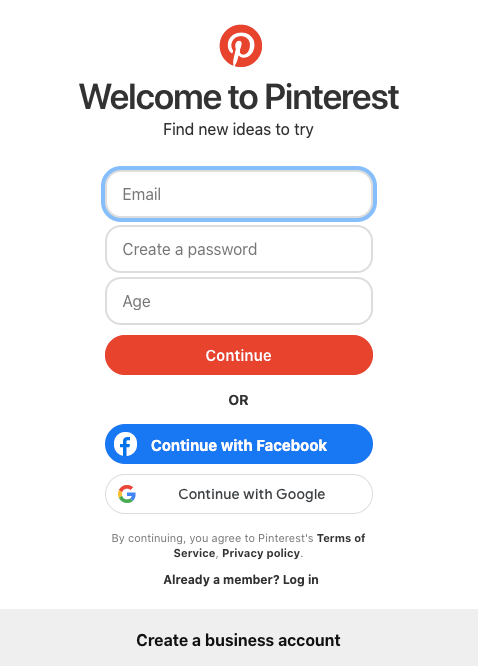
You can also create a Pinterest business account for free. To do this, you can either link up to four business profiles to an existing personal account, or you can create a new, separate account that is not linked to any personal accounts. Choose the route that works best for your business’ approach to sharing and account security–both ultimately offer the same features.
2. Choose Your Topics of Interest
Once you’ve created a login, Pinterest will ask you for a couple of demographic questions and you’ll then have the option to choose five areas of interest. This allows Pinterest to immediately create a relevant home feed for you with recommended content you’ll enjoy.
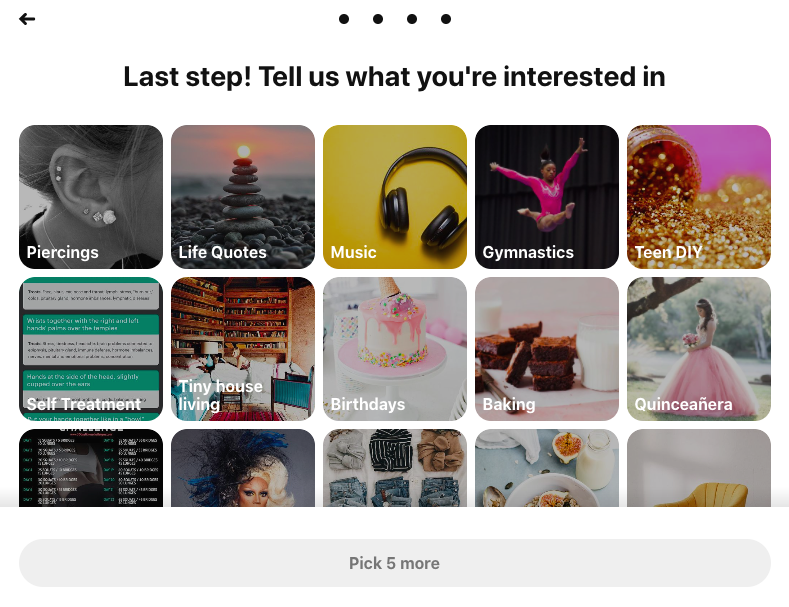 If you click ‘Following’ in the upper left options in your new home feed, you’ll get some recommendations for specific accounts to follow based on the topics you identified.
If you click ‘Following’ in the upper left options in your new home feed, you’ll get some recommendations for specific accounts to follow based on the topics you identified.

3. Install the “Pin It” Button and Start Pinning
One of Pinterest’s biggest differentiators is the ability to quickly save content from anywhere on the web as a Pin. Click the plus sign at the bottom right of your home page to either create a Pin from scratch, or install the browser extension so you can easily start saving content you love.
Once you get used to the type of content that draws attention on Pinterest, read up on Pinterest content tips and best practices to get the most out of your content, especially if you’re creating brand content for a business account.
5 actionable strategies for social media branding
4. Create Boards
Pinterest increasingly functions as a massive visual search engine and research tool, especially for product purchases. 98% of Pinners report trying new things after browsing Pinterest, so it’s a huge driver of lifestyle inspiration, product adoption and much more.
That’s why it’s no surprise that Pinterest itself has become increasingly effective at identifying content and bucketing it even at a granular level. While in the past you might have had to do some manual legwork to start a board, now, especially if you’re just creating a board for personal organization, the platform now has reliable recommendations to help you easily get started.
Check out the useful recommendations for a new board from just one selected recipe Pin:

You can refine your boards later by editing titles and details. To collaborate with friends, join or create a group board.
Now that you’re familiar with the basics of boards and Pins, you can begin the process of finding, connecting, and sharing with other Pinterest members. Use Pinterest’s search bar to type in a keyword that you’re interested in. You can refine your search by numerous additional suggested keywords supplied by Pinterest, or narrow by the dropdown to filter to just various types of Pins, as well as Boards, Videos or People. Once you’ve found some interesting matches you can follow individual boards, or follow all boards from any Pinterest member you’re interested in.
Once you’ve gotten started with your newly created Pinterest account, learn more about how to sell your products and services on Pinterest.
- Categories
28 LinkedIn statistics that marketers must know in 2025
Published on April 4, 2025 Reading time 9 minutes - Categories
Best times to post on YouTube in 2025
Published on March 31, 2025 Reading time 14 minutes


Share