Your guide to Instagram Live for business
Written by Chloe West
Published on March 26, 2021
Reading time 6 minutes

It seems like nearly every social media platform has the option to live stream. That’s because it’s such a powerful way to connect with your audience and build up your brand.
Whether you go live on Facebook, Instagram, YouTube, depends on where most of your audience is. So we’ve put together this ultimate guide to Instagram Live so you have all the tools you need to create a successful live video strategy.
Let’s dive in to learn all about using IG Live and why you should take advantage of this unique type of video marketing.
Why use Instagram Live?
Going live on any platform can seem a bit daunting: you need to make a successful first impression and avoid any technical issues, without the chance to edit or re-take your video.
But the reality is Instagram Live is an awesome way to connect with your audience by interacting in real time, while showing off a less filtered and more human side of your brand.
You can easily capture a broader audience when you create an Instagram live stream. Followers who have their app open when you go live will receive a notification that you’re broadcasting.
Not only that, but as you can see on the home screen below, all live videos appear at the beginning of Instagram Stories. This ensures that any of your followers who open the app will see that you’re live and potentially join in to watch your live stream.
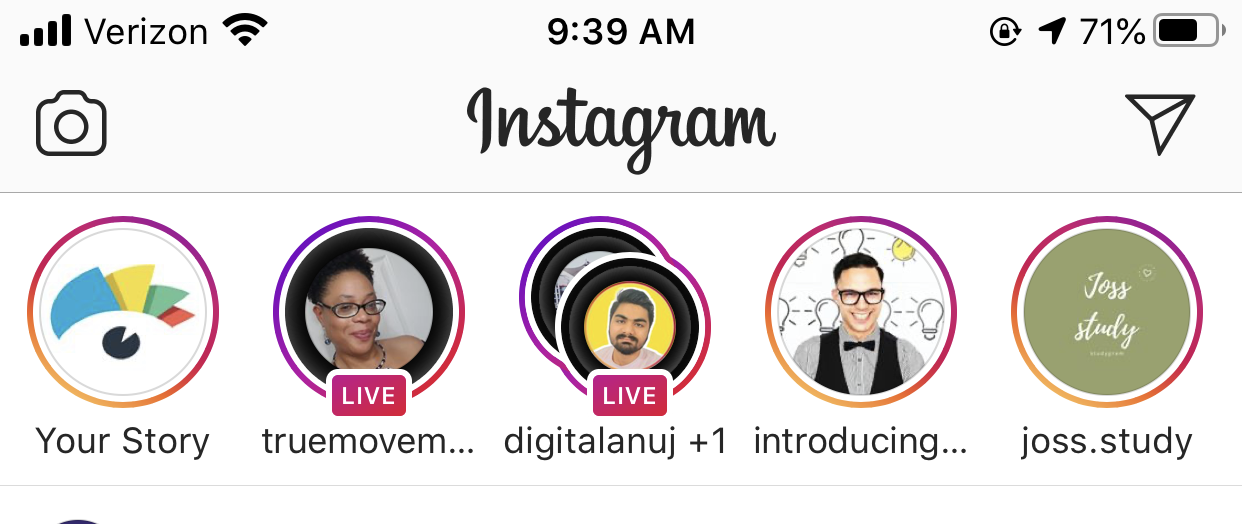
Going live is also an excellent way to communicate with your followers in real time. Viewers are able to type questions into the comment box that you can respond to during your live stream.
What other social media strategy gives you that instant communication with your customers?
None, which is exactly why Instagram Live is such a unique tactic to add into your existing Instagram marketing strategy.
Now let’s cover the basics and a few how-to’s.
How to use Instagram Live
Alright, now this is the big question – how do you go live on Instagram? It’s actually incredibly easy, which can help take a bit of the pressure off of you.
We’ll walk you through a few essential how-to’s, from going live to moderating comments and more.
How to go Live on Instagram
Step 1: Swipe to open your Instagram Stories camera then tap the Live option at the bottom of the screen. You’ll see a screen like the one below, with a note at the top letting you know how many of your followers are active on the app.
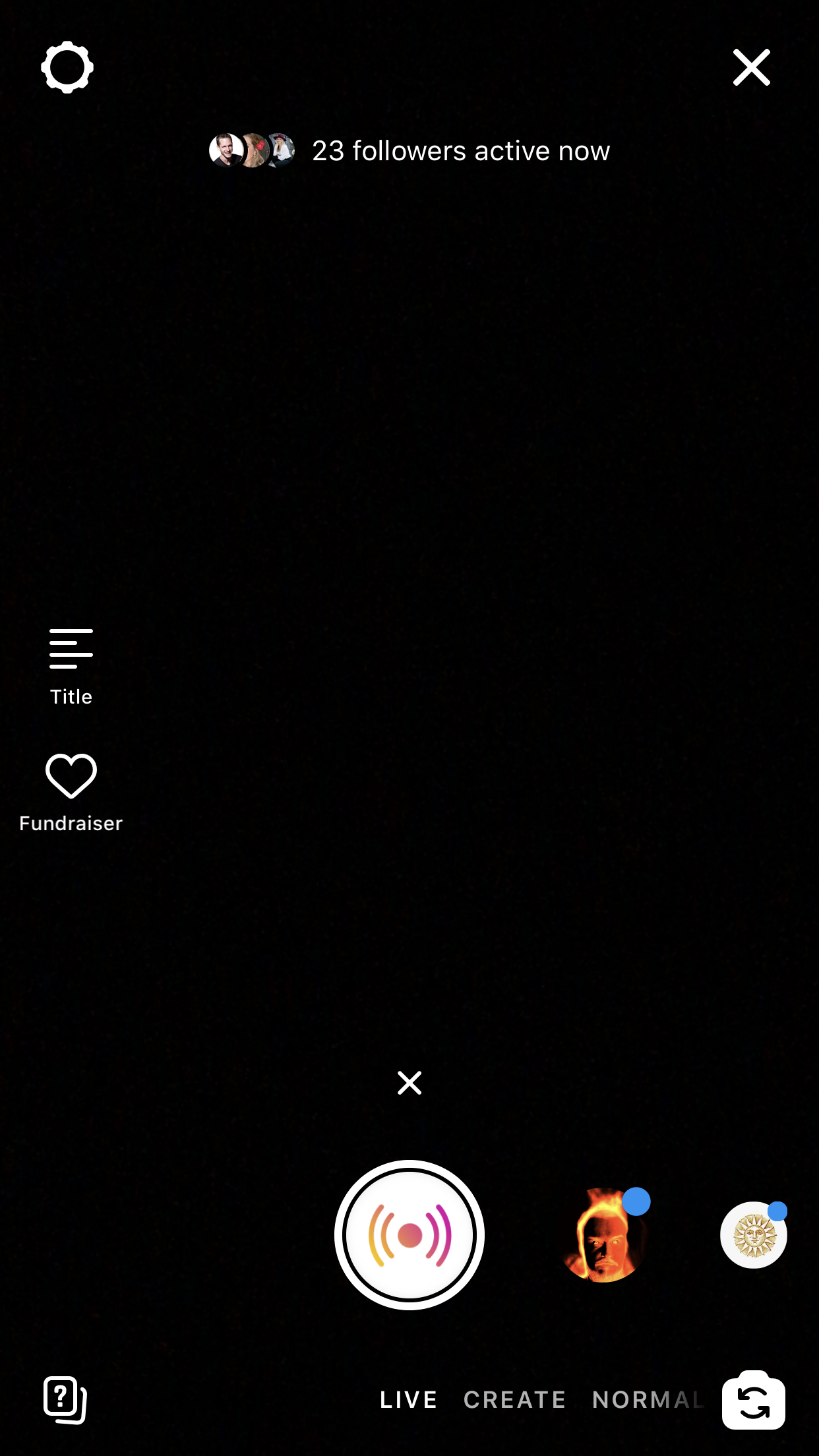
Step 2: Once you’re ready, tap the button to start your live stream. The app will check your connection, and once you’re good to go, your live stream will begin.
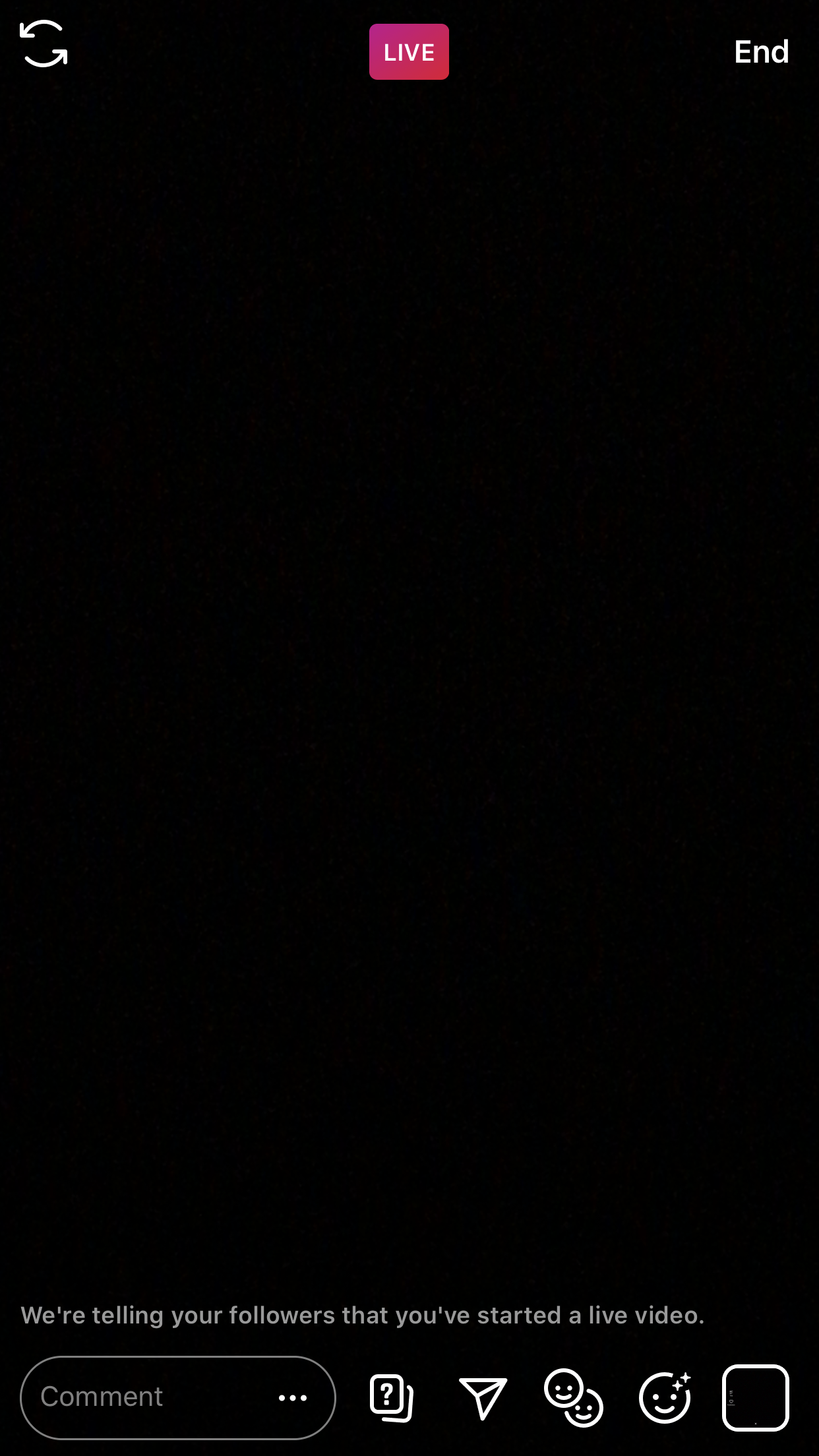
While you’re streaming, you can access few additional features at the bottom of your screen:
- Use the comment box to type comments back to your audience. This is a great feature to use when one person is filming and another person is live.
- Use the question mark icon to share submitted questions from your audience.
- DM your live stream with the ‘paper plane’ message icon.
- Click the icon with two faces to add another user into your live stream as a co-host.
- Use the filter icon (the face with plus sign sparkles) to apply filters to your Instagram Live as it runs.
- The camera roll icon at the far right will let you share an image into your stream.
Especially for your first few IG Live broadcasts, it’s a good idea to plan out which of these features you might want to use in advance and make sure you’re familiar with all the ins and outs of how they work for your specific needs, so they aren’t a distraction to access when you go live on Instagram for your planned event.
How to moderate comments in Instagram Live
There are a few different ways that you might want to track and moderate comments throughout your live video. It’s possible to prevent comments with certain words or phrases, removing irrelevant comments and more.
If you want to hide comments on your Instagram Live stream, head over to your profile settings before you start.
Under Privacy, tap Comments to access your comment controls. From here, you can choose specific people to block from commenting, toggle the option to hide offensive comments and even manually filter certain words or phrases.
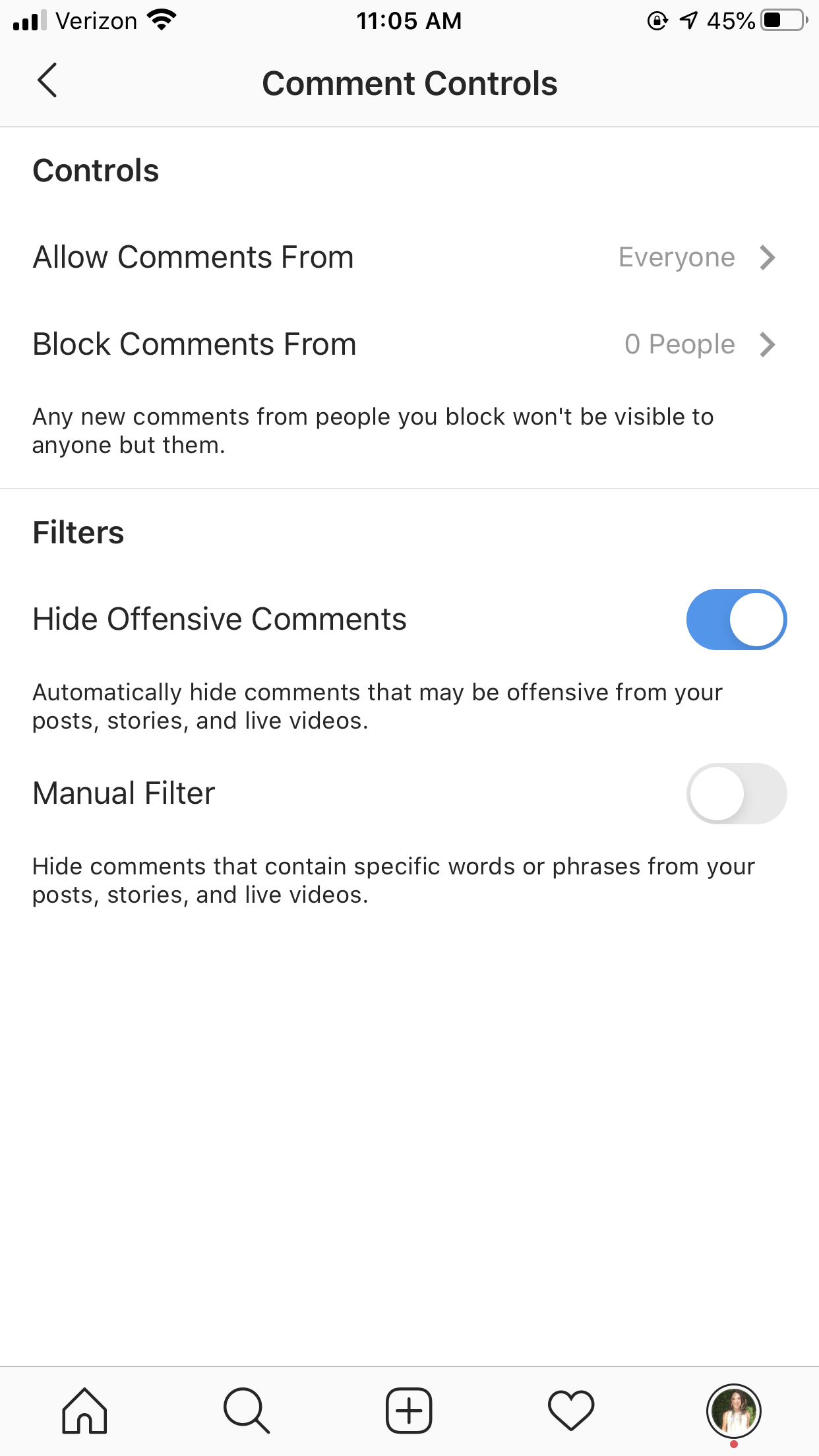
You can also choose to turn off commenting completely while you’re live. Just tap the three dots next to the comment box and select Turn Off Commenting.
If you want to pin a comment, either from you or an audience member, you can simply tap and hold the comment to pin it. It’ll stay at the top of the comments feed for all viewers to see.
How to share your finished Instagram Live stream
Once you’ve ended your live stream, it automatically stays on your Instagram Story for 24 hours. But what if you want to keep it for longer?
After ending your Instagram Live video, the app gives you three options – share to IGTV, download your video or delete your video.
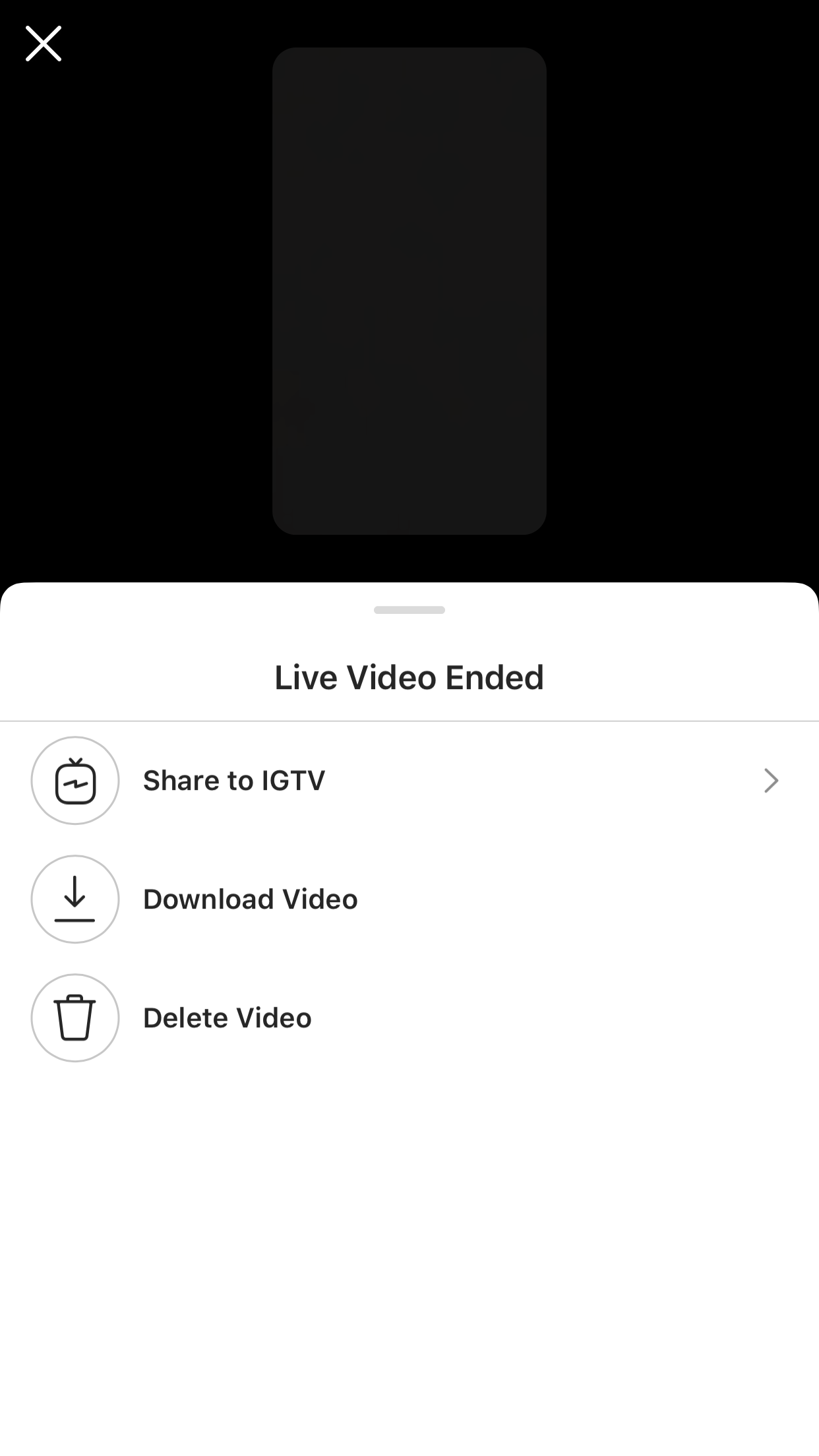
Sharing your live stream to IGTV keeps it on your Instagram profile. That means followers can come back to watch it if they missed it beyond the 24-hour limit.
You can also download the video and upload to other platforms like Facebook or YouTube, depending on where your audience lives.
Instagram Live best practices for brands
To put together the best live video possible, be sure to read through these IG Live best practices before you get started.
These tips will help ensure you’re prepared for your live stream so you’re not winging it in the moment.
1. Have a purpose for your live stream
What are you hoping to share? What is the objective for going live?
You need to know what you want to talk about, promote, teach or share throughout your live stream well before hitting that broadcast button.
Prepare, prepare, prepare so that your audience receives nothing but value from your video.
2. Promote your live stream in advance
Let your followers know about your live stream ahead of time rather than having an impromptu session. This will maximize the number of viewers who tune in.
It’s great that Instagram does its own part in notifying people to join your live stream while they’re in the app. But it’s your job to ensure that more people are online when it’s time to go live so they receive that notification.
Promote your live stream via your Instagram Stories or with posts in your feed – whatever fits best with your content strategy. Start promoting at least a week in advance, depending on how important your live stream content is.
If you add a countdown clock to your Stories, followers can select if they want to receive a reminder about your live stream added to their calendar. Use the features Instagram offers to your advantage when promoting your event!
3. Go live for more than 10 minutes
Marketers have found that longer live streams tend to perform better and reach a larger audience than shorter ones.
Part of this is because longer live streams should have more content prepared. But it’s also because many people will come and go from live streams, and the longer your video lasts, the more time people have to pop in and out.
Aim for at least 10 minutes, but keep in mind that the longest you can stay on a single live stream is one hour. If you need to go longer than that, you’ll need to start a second live stream.
4. Don’t worry if things aren’t perfect
When you’re running an IG live, don’t forget that this is live video from your smartphone and not a professional production with an elaborate video set up. Not everything is always going to work out perfectly, and your audience also doesn’t expect it to. Don’t let any hiccups ruin your entire video if you have some audio or connection issues halfway through.
Run a quick apology by your audience if there are any interruptions or issues, then continue with the rest of your content. Authenticity makes your brand more human, anyway, so roll with the punches!
Start preparing for your next Instagram Live
Now that we’ve covered all the basics, it’s time for you to get started preparing for your next – or first! – Instagram Live. Plan ahead, promote your upcoming live video and get ready to go live. And to get even more Instagram inspiration for your strategy, check out these Instagram post ideas.
- Categories
400+ Instagram captions and ideas to get you through every season in 2024
Published on April 17, 2024 Reading time 25 minutes - Categories
250+ Instagram Reel hashtags to boost engagement for your brand
Published on March 25, 2024 Reading time 5 minutes - Categories
9 Instagram trends to watch in 2024
Published on February 29, 2024 Reading time 12 minutes - Categories
Always up-to-date list of Instagram ad sizes & specs
Published on February 23, 2024 Reading time 5 minutes


Share