How to build the perfect Instagram dashboard
Written by Dominique Jackson
Published on December 12, 2017
Reading time 7 minutes

Which of your Instagram posts got the most comments in the past 30 days? What’s your most commonly-used hashtag? If you’re struggling to answer these questions, you’re probably not using an Instagram dashboard.
When you think of analyzing your Instagram performance, you probably envision ugly spreadsheets and digging through mountains of data. But it doesn’t have to be that way.
While there are definitely occasions when doing deep dives is necessary, it makes a lot more sense to start from a high level view and work your way down to get more granular based on what you find. A dedicated social media channel report showcasing the most critical data in a visual format is the right choice.
Instagram Dashboards Are the First Step
Think of it this way–when you’re not feeling well and go to visit the doctor, they don’t start by doing surgery to find out what’s wrong with you.
They analyze your symptoms and run some tests to get an overview of what’s going on with your body. Then they put it all into charts and records because it allows them to better diagnose the issue and create a plan to treat you if there actually is something wrong.
Instagram dashboards work the same way.
All of your data including engagement, followers, hashtag usage and more, all get fed into a single dashboard so you can analyze the situation. When you see something of interest, you can do a deep dive to see what’s going on. For instance, if you saw a sudden spike in engagement, it’d probably put you on alert.
The question is, what exactly should be included in your Instagram dashboard?
Ideally, you should focus on the metrics that are most important to your brand. Think of the data points that would make your Spider senses start tingling if they were to see dramatic shifts.
On top of that, it also needs to be easy for you to read and navigate. Otherwise, you might as well just use spreadsheets.
With all that in mind, let’s take a look at how to build the perfect Instagram dashboard for your brand:
Compare Your Profiles
Do you have more than one Instagram profile? Maybe your brand has a profile for each the different countries you target. Or separate profiles for each segment of your brand, similar to Nike. Whatever the case, your Instagram dashboard should break out all of your different profiles, as well as compare their performance against each other.
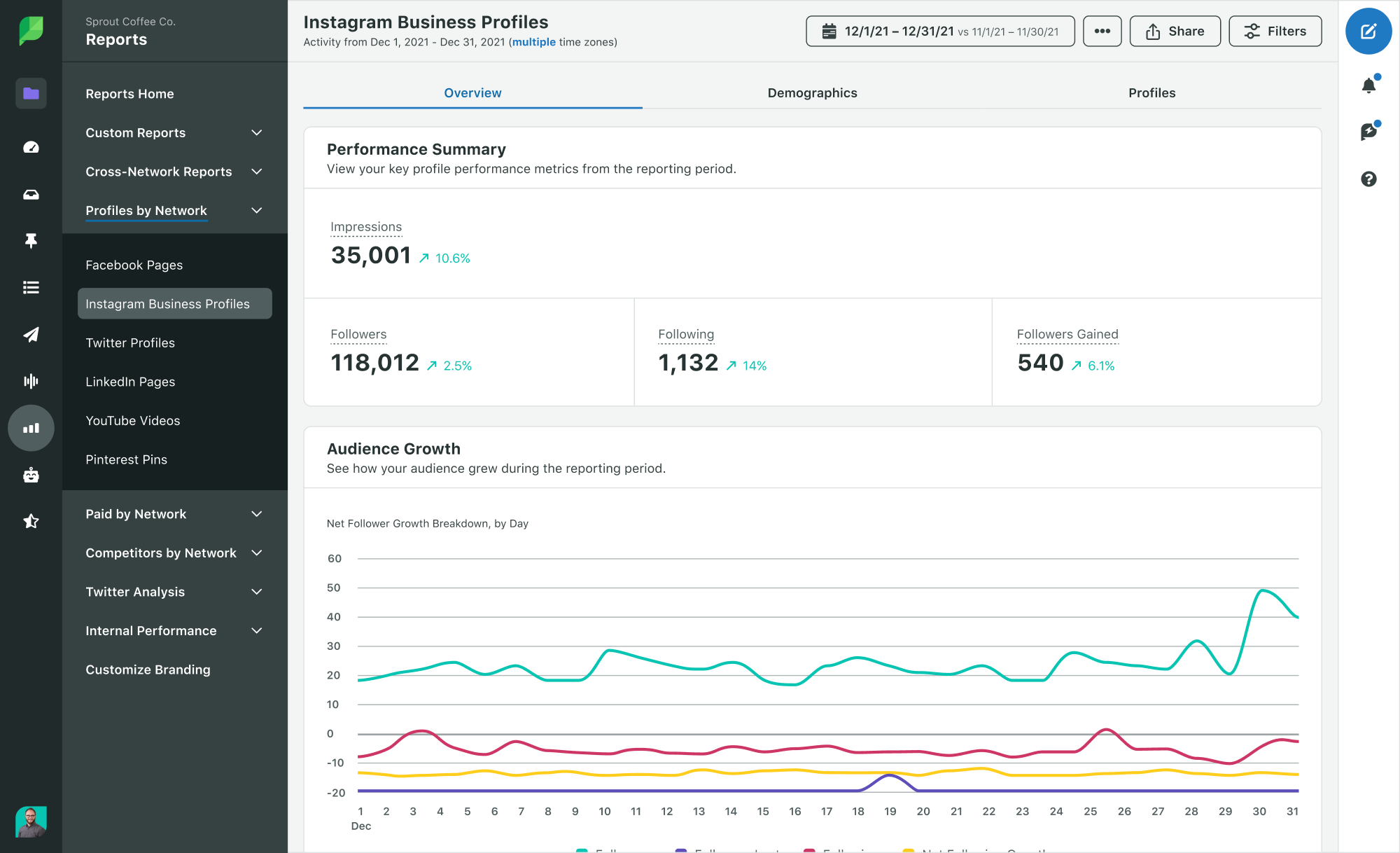
It’s easier to spot trends or get the bigger picture of your Instagram performance, as a whole, by looking at all your profiles in unison instead of in silos.
Get an Audience Overview
You might think you know your Instagram audience, but the only way to truly learn is by examining your data. Use your Instagram dashboard to find out exactly your audience demographics. The results might be different than what you expected.
Instagram Insights gives you some very useful data about your audience. From age to gender and location, you’ll get a clear picture of who your content reaches.
From there, you can start to cater future posts toward that audience. On the other hand, if you’re not reaching the people you expected, or if your demographics start to shift, you can plan a strategy to better reach your ideal customer through Instagram ads or other avenues.
While your audience demographics won’t change as rapidly as say, your engagement numbers, it’s always important to know who you content reaches.
Highlight Your Top Influencers
There’s a reason nearly every blog and media site about social media marketing mentions influencer marketing—it works.
Influencers have proven time and time again to produce amazing results for brands of all sizes. And the main network brands look to for their influencer marketing campaigns is Instagram.
We wrote an entire article about how to get the most from influencer marketing. You’ll definitely want to check it out if you’re considering adding influencers into your strategy.
But as far as your Instagram dashboard goes, it’s helpful to have a section that points out which influencers currently engage with your brand. And that’s for a couple of reasons:
- Find new influencers: There might already be some influencers engaging with your brand on Instagram, even if you’re not officially working together. These are the perfect people to reach out to. Since they’re familiar with your brand, they’ll be more likely to want to work with you than a complete stranger. Keep in mind, influencers with active audiences get approached by brands all the time and don’t automatically accept each deal they’re offered. So starting with people that already engage with your brand will improve your chances of landing top talent.
- Analyze current influencer performance: If you’re already working with influencers, it’s helpful to track which ones interact with you the most. The more active and excited an influencer is to work with you, the more value you’ll get from the partnership.
Identify Your Top Posts
This is a given, but your Instagram dashboard should show your top performing posts.
Once you know which photos or videos attract the most likes and comments, you can start to look for similarities between them and use the findings for future posts. It could be the filter you used, your caption, the subject of the photo or anything else. But it all starts with understanding which posts perform well.
Depending on how often you post on Instagram, you could review your top posts daily, weekly or monthly. If you use our social media audit template, you’ll have a monthly record of your top performing Instagram posts over time.
Monitor Your Hashtags
Twitter may have made hashtags popular, but Instagram has taken them to the next level.
Hashtags make your content more discoverable when people search, and also gives Instagram context for what your post is about. That’s why it’s important to track which hashtags generate the most engagement, as well as which ones you use the most.
You likely use several different hashtags throughout your post, but not all of them drive engagement. Use your Instagram dashboard to get a quick overview of your top performers.
Track Your Engagement
Hopefully you’re not sharing all those posts on Instagram just for the fun of it. You probably want someone to like or comment on them.
Engagement is a sign that people enjoy what you’re sharing, and it also signals to Instagram that your followers want to see your content. As your posts earn more engagement, they’ll have a higher chance of showing up at the top your followers’ feeds thanks to Instagram’s algorithm.
There are two engagement metrics for Instagram, likes and comments. Both are important, and a big drop or increase in either is something you need to look out for.
For instance, if a post suddenly gets hundreds more comments than your average, something likely triggered it. Maybe an influencer Regrammed it and their followers flocked to the original post. Or the post could’ve been on a topic your audience feels strongly about.
On the flipside, if you notice your posts are starting to get significantly fewer likes than they usually do, you’ll want to look into that as well. It could be a sign that your content is getting stale or your followers are bored with what you post. Whatever the case, you need to stay on top of your engagement metrics so you know when something is off.
Monitor The Competition
As a general rule of thumb, you don’t want to get too tied up in what everyone else is doing. Your brand should have its own unique identity and strategy. However, we’d be lying if we told you to completely ignore your competitors on Instagram.
Use your Instagram dashboard to keep your finger on the pulse of what other successful brands in your industry are doing on Instagram. Pay attention to their audience growth, engagement, publishing cadence and other details that’ll give you insights into what’s working (or not working) for them.
Keep in mind that just because a competitor is having success with a certain tactic, it doesn’t guarantee you’ll see the same results by copying them. But tracking their performance will allow you to see trends and potentially spot opportunities or weaknesses you would’ve otherwise missed.
For instance, if you notice a competitor saw a huge spike in followers over the course of a few days, you can start to look into what they did over that period of time.
Maybe they ran a contest or teamed up with an influencer for a takeover campaign. Jot down your findings and think of ways to implement them into your brand’s strategy.
Building Your Instagram Dashboard
Now that you know about some of the potential elements you could include in your dashboard, you’re probably wondering where and how to actually build it. While there are a lot of Instagram analytics tools and dashboards out there, we recommend using Sprout Social. Not just because it’s our platform, but because it’s pretty amazing if you ask us.
Our Instagram analytics suite provides you with a wealth of metrics and data points for engagement, hashtag analytics, influencer marketing and more. Plus, you can quickly select any of your connected profiles to get a view of everything in a single dashboard.
We also understand that some brands have different needs or want to see their data presented in a certain way. Particularly agencies creating reports for clients.
If that sounds like you, then you’ll be happy to know we also have custom reports with My Reports in Sprout’s Premium Analytics. This allows you to easily choose which metrics you want to show in your Instagram dashboard, based on your needs or the needs of your clients.
An Instagram dashboard is a must-have for any brand using the platform. Whether you’re doing an Instagram audit, checking on your daily performance or creating a report for clients, it all starts from having an easy-to-use dashboard will save you a lot of time and help you avoid the frustration of hunting down each individual metric.
Try our Instagram dashboard here for free. You’ll thank us later.
Update: Instagram made changes to their Graph API in 2018, which may affect functionality mentioned above. Read here for more information
- Categories
250+ Instagram Reel hashtags to boost engagement for your brand
Published on March 25, 2024 Reading time 5 minutes - Categories
9 Instagram trends to watch in 2024
Published on February 29, 2024 Reading time 12 minutes - Categories
Always up-to-date list of Instagram ad sizes & specs
Published on February 23, 2024 Reading time 5 minutes - Categories
Instagram statistics you need to know for 2024 [Updated]
Published on February 22, 2024 Reading time 8 minutes
Share